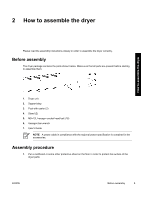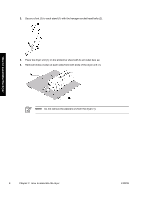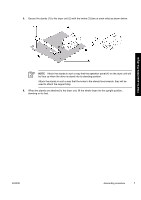HP Designjet 10000s HP Designjet 10000 Series - Dryer Document - Page 14
Check that all screws are tightly fastened.
 |
View all HP Designjet 10000s manuals
Add to My Manuals
Save this manual to your list of manuals |
Page 14 highlights
7. Secure the support stay (1) with four hexagon socket head bolts (2) at each side of the dryer unit. Check that all screws are tightly fastened. How to assemble the dryer 8 Chapter 2 How to assemble the dryer ENWW

7.
Secure the support stay (1) with four hexagon socket head bolts (2) at each side of the dryer unit.
Check that all screws are tightly fastened.
8
Chapter 2
How to assemble the dryer
ENWW
How to assemble the dryer