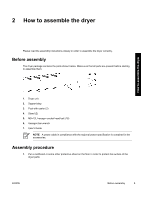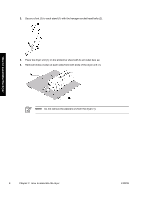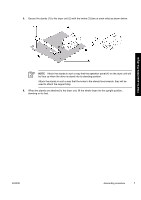HP Designjet 10000s HP Designjet 10000 Series - Dryer Document - Page 15
Installation space, Power connection
 |
View all HP Designjet 10000s manuals
Add to My Manuals
Save this manual to your list of manuals |
Page 15 highlights
3 How to install the dryer Installation space The following diagram shows the printer (1), the dryer (2), and the free space that should be left around the dryer in millimeters. The height of the dryer is 870 mm. How to install the dryer The dryer should be positioned at least 50 mm (1) from the paper emerging from the printer (4), with the air inlet (6) and outlet (3) positioned as shown below. The air inlet (6) should also be at least 300 mm (2) from any obstruction (5). Lock the castors after installing the dryer. Power connection 1. After installing the dryer, connect the power cable to the dryer's power socket. ENWW Installation space 9

3
How to install the dryer
Installation space
The following diagram shows the printer (1), the dryer (2), and the free space that should be left around
the dryer in millimeters. The height of the dryer is 870 mm.
The dryer should be positioned at least 50 mm (1) from the paper emerging from the printer (4), with the
air inlet (6) and outlet (3) positioned as shown below. The air inlet (6) should also be at least 300 mm (2)
from any obstruction (5). Lock the castors after installing the dryer.
Power connection
1.
After installing the dryer, connect the power cable to the dryer's power socket.
ENWW
Installation space
9
How to install the dryer