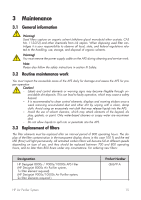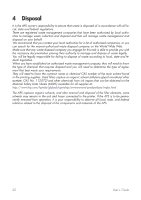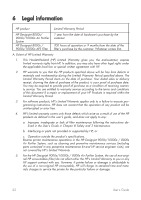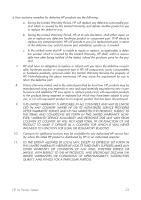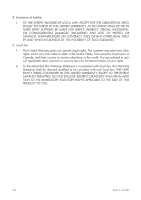HP Designjet 10000s HP Designjet 8000s, 9000s, and 10000s Air Purifier System - Page 19
With the HP Designjet 9000s/10000s Air Purifier System
 |
View all HP Designjet 10000s manuals
Add to My Manuals
Save this manual to your list of manuals |
Page 19 highlights
3.4.2 HP Designjet 9000s/10000s Air Purifier System After replacing the filter element the service interval must be reset using the code. The following steps must be carried out in the following order: Switch the APS on at the membrane keyboard using the button ON/OFF. When it switches on you will hear the fan and it will begin to extract the gases. If "service filter" is shown in the display you must press the button "+" or "- " to suppress this fault report. By pressing the button ENTER the programme name is displayed. By pressing the button ENTER again " code 1: 00000 " is displayed. Now you can enter the code using these buttons. The code is on the flyer which is enclosed with the new filter element. By pressing the ENTER the actual code is saved and " code 2: 00000 " is displayed. Now you can enter the code using these buttons. The code is on the flyer which is enclosed with the new filter element. By pressing the ENTER the actual code is saved. If this code has been entered correctly the value for the filter contamination (middle indication in the display) is reset to "0%" and the LED`s which may be lit or blinking extinguishes. Note - With the HP Designjet 9000s/10000s Air Purifier System a " code 2: 00000 " the code from the second filter element also must be entered. - If the code 2 was not entered correctly, then also the code 1 must be entered again. HP Air Purifier System 19