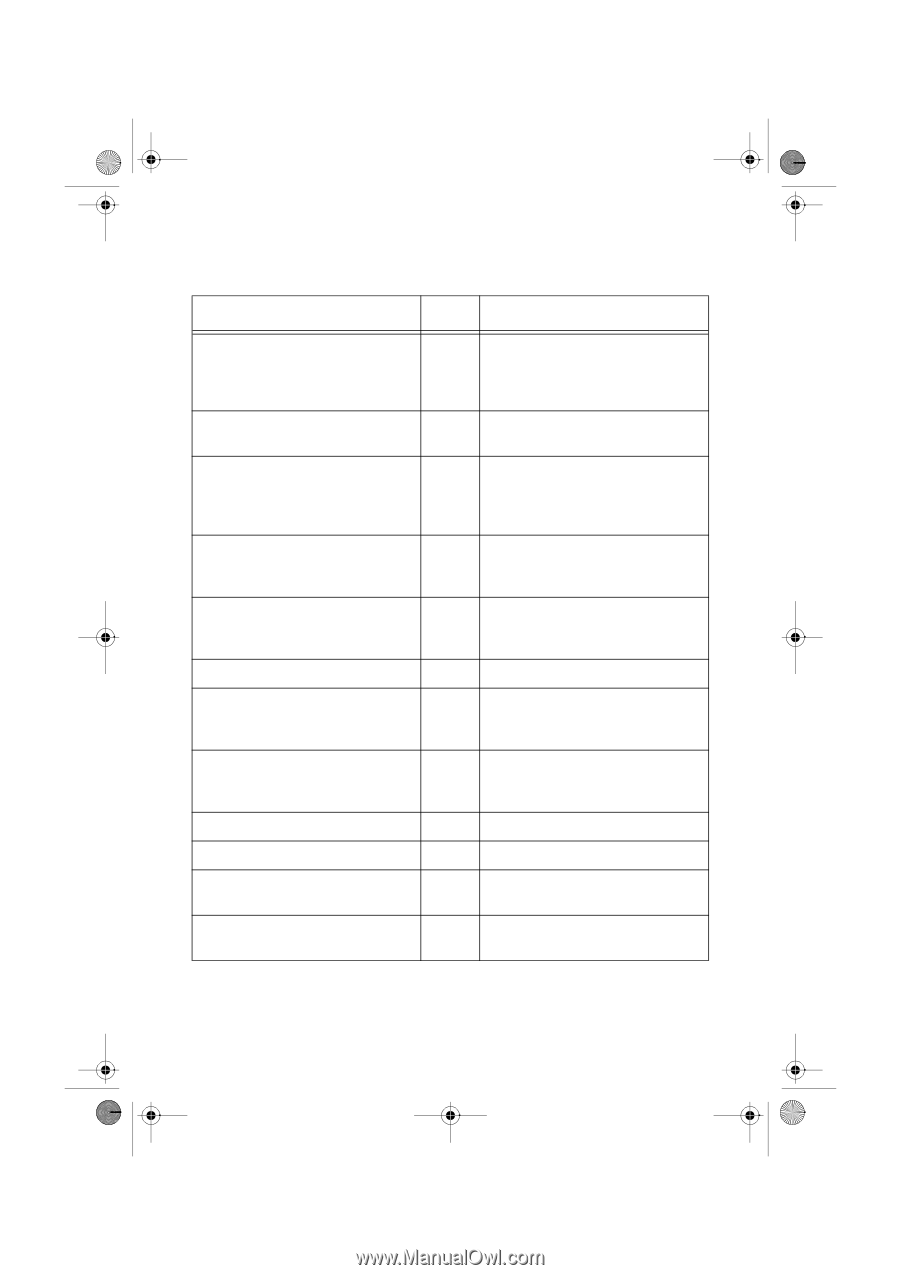HP Designjet 4200 HP Designjet 4200 Scanner - Quick Reference Guide - Page 28
touch screen error messages, hp designjet 815mfp & scanner 4200
 |
View all HP Designjet 4200 manuals
Add to My Manuals
Save this manual to your list of manuals |
Page 28 highlights
quickref.book Page 24 Wednesday, February 12, 2003 2:01 PM touch screen error messages message No media profile selected for current printer No printer selected Invalid scan coordinates. The paper frame was placed fully outside the scan image. Not enough disk space for spool file The scanner is currently on standby. Please press the soft power button on the scanner to activate it. Error printing colorsheet Error detecting index-mark Sheet bad aligned Error detecting left margin Error detecting right margin Error reading colorsheet CLC aborted code recommendation -2 OK and run operation without media profile. Cancel and prepare a media profile before performing operation. -1 Check that the printer is connected. Check the printer's configuration. 2 The paper frame was placed fully outside the scan image. You can reposition the paper frame so it covers some of the scannable area. 6 Make sure the environment variable TEMP (or secondary TMP) points to a folder with plenty of space. 8 Press the button. 1003 Check the printer. 1013 Reinsert the sheet and ensure it is aligned correctly and in the right position. 1014 Reinsert the sheet and ensure it is aligned correctly and in the right position. 1015 Reinsert the sheet. 1016 Reinsert the sheet. 1017 Check that you have inserted the correct sheet. 1018 The user canceled the color map operation. 24 hp designjet 815mfp & scanner 4200