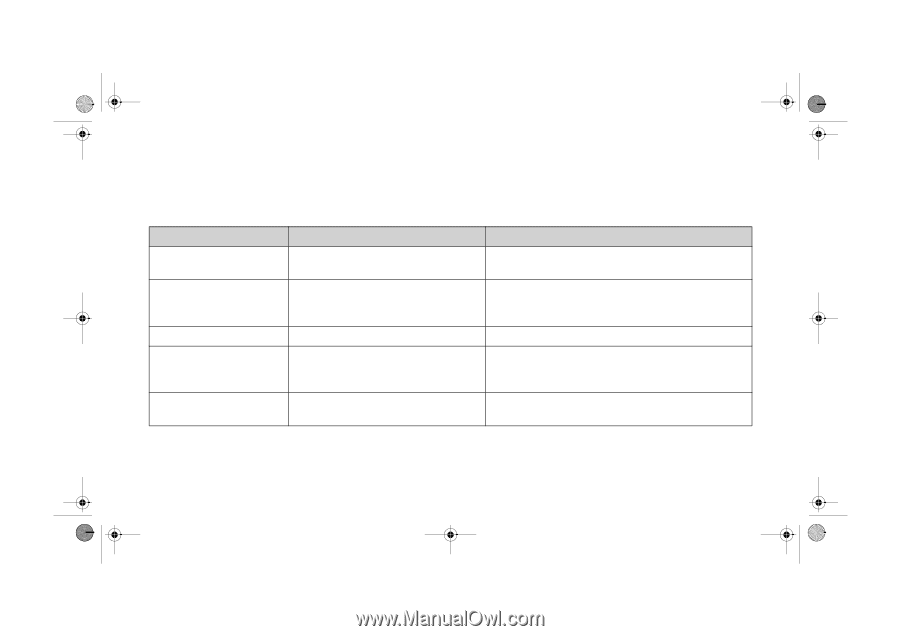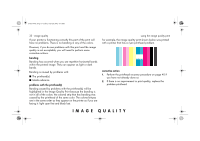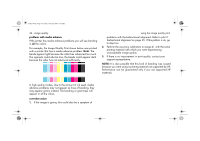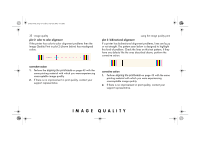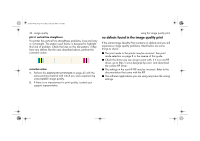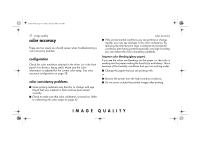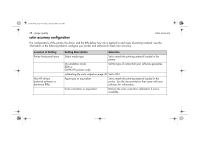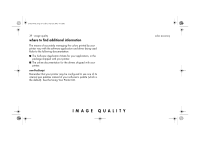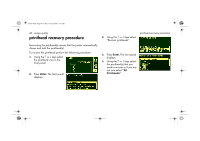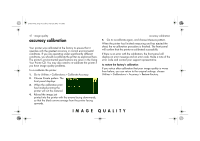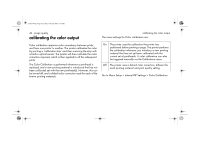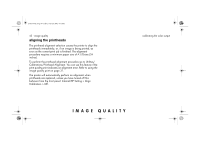HP Designjet 5500 HP Designjet 5500 series printers - Quick Reference Pocket G - Page 180
color accuracy configuration - 42 driver
 |
View all HP Designjet 5500 manuals
Add to My Manuals
Save this manual to your list of manuals |
Page 180 highlights
pocket.book Page 38 Friday, June 28, 2002 4:31 PM 38 - image quality color accuracy configuration color accuracy The configurations of the printer, the driver, and the RIPs define how ink is applied to each type of printing material. Use the information in the following table to configure your printer and software for best color accuracy. Location of Setting Printer front-panel menu Non-HP drivers (external software or hardware RIPs) Setting Description Selection Select media type Set to match the printing material loaded in the printer. Ink emulation mode: RGB or CMYK (PS printers only) Set the type of colors that your software generates. calibrating the color output on page 42 Set to ON. Paper type or equivalent Set to match the printing material loaded in the printer. See the documentation that came with your software for information. Color correction or equivalent Perform the color correction calibration if one is available.