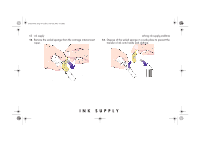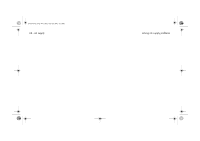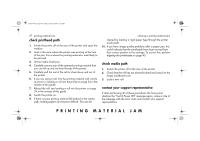HP Designjet 5500 HP Designjet 5500 series printers - Quick Reference Pocket G - Page 208
clearing a printing material jam - check printhead path 2
 |
View all HP Designjet 5500 manuals
Add to My Manuals
Save this manual to your list of manuals |
Page 208 highlights
pocket.book Page 66 Friday, June 28, 2002 4:31 PM 66 - printing material jam clearing a printing material jam Switch power off Check media path (x) Switch Power off Check printhead path (x) clearing a printing material jam I A jam that prevents the material advancing into the printer correctly. This is called a Media Path jam. See check media path on page 67. Internal error code The "Switch Power Off" message is usually shown when there is a printing material jam. The printer must be cleared before the printer can operate again. There are two types of printing material jams: I A jam that prevents the carriage from moving from one side of the printer to the other. This is called Printhead Path jam. See check printhead path on page 67.

66 - printing material jam
clearing a printing material jam
clearing a printing material jam
The
“
Switch Power Off
”
message is usually shown when there is
a printing material jam.
The printer must be cleared before the printer can operate
again. There are two types of printing material jams:
■
A jam that prevents the carriage from moving from one side
of the printer to the other. This is called Printhead Path jam.
See
check printhead path
on page 67.
■
A jam that prevents the material advancing into the printer
correctly. This is called a Media Path jam. See
check media
path
on page 67.
Internal error code
Switch Power off
Check printhead path
(x)
Switch power off
Check media path
(x)
pocket.book
Page 66
Friday, June 28, 2002
4:31 PM