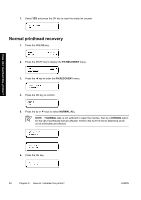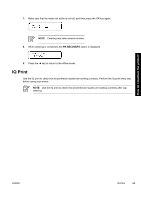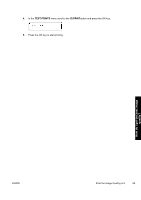HP Designjet 9000s HP Designjet 9000s Printer Series - User Guide - Page 94
Normal printhead recovery
 |
View all HP Designjet 9000s manuals
Add to My Manuals
Save this manual to your list of manuals |
Page 94 highlights
How do I maintain the printer? 7. Select YES and press the OK key to reset the waste ink counter. Normal printhead recovery 1. Press the ONLINE key. 2. Press the SHIFT key to display the PH.RECOVERY menu. 3. Press the ◄ key to enter the PH.RECOVERY menu. 4. Press the OK key to confirm. 5. Press the ▲ or ▼ keys to select NORMAL ALL. NOTE If NORMAL ALL is not sufficient to clean the nozzles, then try a STRONG option for the set of printheads that are affected. Perform the IQ Print first to determine which set of printheads are affected. 6. Press the OK key. 84 Chapter 6 How do I maintain the printer? ENWW
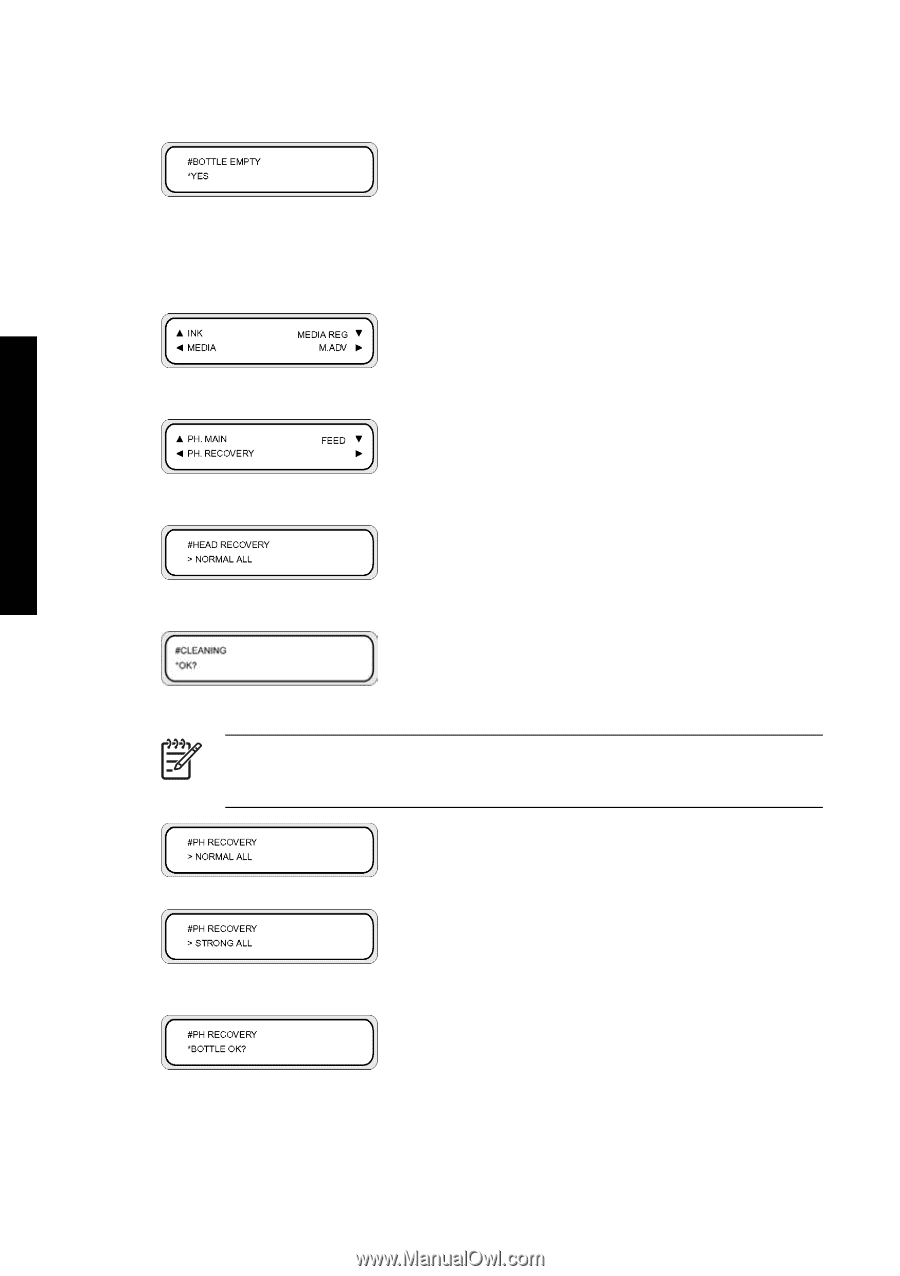
7.
Select
YES
and press the OK key to reset the waste ink counter.
Normal printhead recovery
1.
Press the ONLINE key.
2.
Press the SHIFT key to display the
PH.RECOVERY
menu.
3.
Press the
◄
key to enter the
PH.RECOVERY
menu.
4.
Press the OK key to confirm.
5.
Press the
▲
or
▼
keys to select
NORMAL ALL
.
NOTE
If
NORMAL ALL
is not sufficient to clean the nozzles, then try a
STRONG
option
for the set of printheads that are affected. Perform the IQ Print first to determine which
set of printheads are affected.
6.
Press the OK key.
84
Chapter 6
How do I maintain the printer?
ENWW
How do I maintain the printer?