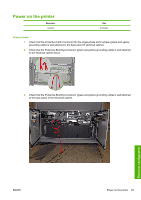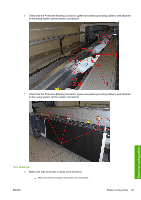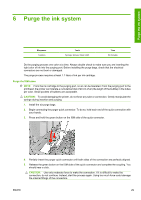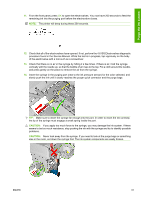HP Designjet L65500 HP Designjet L65500 Printer series - Installation Guide (E - Page 31
Turn power on, Power on the printer
 |
View all HP Designjet L65500 manuals
Add to My Manuals
Save this manual to your list of manuals |
Page 31 highlights
6. Check that the Protective Bonding Conductor (green-and-yellow grounding cable) is well attached to the drying system (at the resistor connection). 7. Check that the Protective Bonding Conductor (green-and-yellow grounding cable) is well attached to the curing system (at the resistor connection). Turn power on 1. Make sure that the printer is ready to be turned on. Make sure that the emergency stop buttons are not pressed. ENWW Power on the printer 27 Electrical configuration
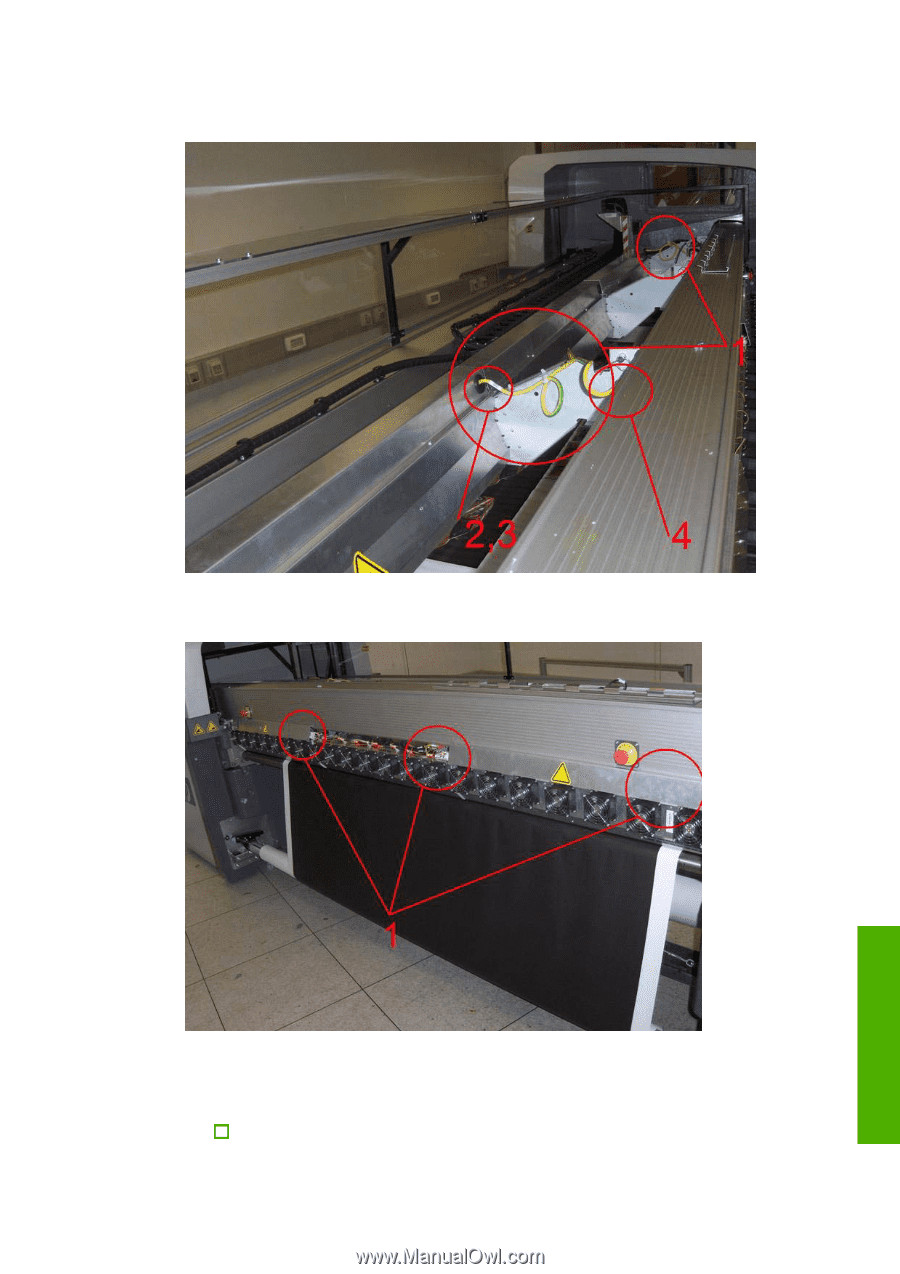
6.
Check that the Protective Bonding Conductor (green-and-yellow grounding cable) is well attached
to the drying system (at the resistor connection).
7.
Check that the Protective Bonding Conductor (green-and-yellow grounding cable) is well attached
to the curing system (at the resistor connection).
Turn power on
1.
Make sure that the printer is ready to be turned on.
Make sure that the emergency stop buttons are not pressed.
ENWW
Power on the printer
27
Electrical configuration