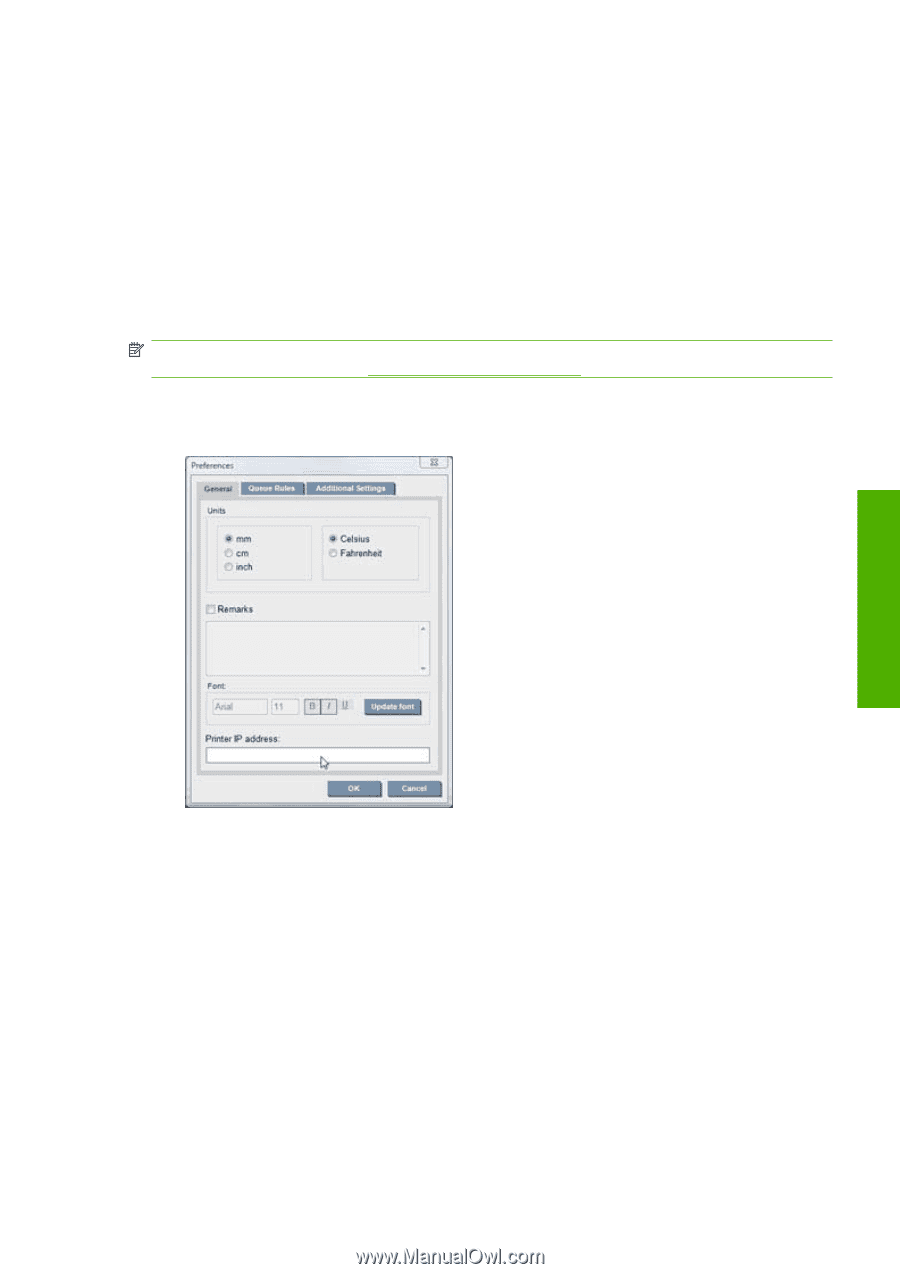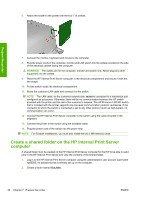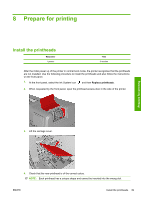HP Designjet L65500 HP Designjet L65500 Printer series - Installation Guide (E - Page 55
Con the printer’s IP address, Load a substrate, Tools, Preferences, Proactive support
 |
View all HP Designjet L65500 manuals
Add to My Manuals
Save this manual to your list of manuals |
Page 55 highlights
1. Go to the front panel and start the process to replace the printhead in question. 2. After lifting the printhead cover, you will see two 'O' rings that seal the joints between the printhead cover and the printhead. Apply a little oil, grease or water to the 'O' rings to improve their performance. 3. Check the primer's electrical connections. 4. Close the printhead cover, the carriage cover and the printhead access door. 5. Request a hard clean of the printhead. Configure the printer's IP address NOTE: If you cannot establish a connection between the printer and Internal Print Server, make sure that no proxy is configured. See Configure the proxy on page 60. 1. To open the Internal Print Server, double-click the Internal Print Server icon on the desktop. 2. Set the printer IP address in the Internal Print Server, under Tools > Preferences. Prepare for printing 3. Configure HP Proactive Support and make sure the customer accepts all disclaimers, under Tools -> Proactive support Load a substrate For information regarding loading and handling substrates, see the User's Guide. ENWW Configure the printer's IP address 51