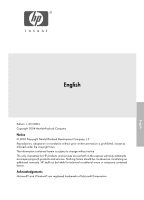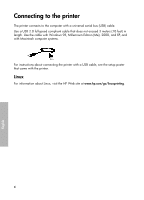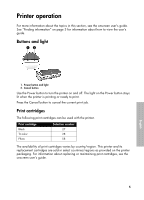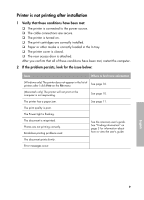HP Deskjet 3840 HP Deskjet 3840 Printer series - (English) Reference Guide - Page 4
Connecting to the printer
 |
View all HP Deskjet 3840 manuals
Add to My Manuals
Save this manual to your list of manuals |
Page 4 highlights
Connecting to the printer The printer connects to the computer with a universal serial bus (USB) cable. Use a USB 2.0 full-speed compliant cable that does not exceed 3 meters (10 feet) in length. Use the cable with Windows 98, Millennium Edition (Me), 2000, and XP, and with Macintosh computer systems. For instructions about connecting the printer with a USB cable, see the setup poster that came with the printer. Linux For information about Linux, visit the HP Web site at www.hp.com/go/linuxprinting. 4 English Language 4

4
Language 4
English
Connecting to the printer
The printer connects to the computer with a universal serial bus (USB) cable.
Use a USB 2.0 full-speed compliant cable that does not exceed 3 meters (10 feet) in
length. Use the cable with Windows 98, Millennium Edition (Me), 2000, and XP, and
with Macintosh computer systems.
For instructions about connecting the printer with a USB cable, see the setup poster
that came with the printer.
Linux
For information about Linux, visit the HP Web site at
www.hp.com/go/linuxprinting
.