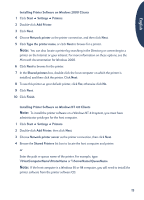HP Deskjet 990c HP DeskJet 900C Series Printer - (English) Network Guide - Page 15
Shared, Finish, Start, Settings, Printers, Properties, Sharing, Alternate Drivers - windows 7 driver
 |
View all HP Deskjet 990c manuals
Add to My Manuals
Save this manual to your list of manuals |
Page 15 highlights
English 11 Click Shared and enter a share name for the printer. 12 To print a test page, click Yes; otherwise click No. Click Finish. Note: You can copy Windows 95 or 98 printer software to your host to allow for a Point and Print installation of printer software on Windows 95 or 98 client computers. Click Start Settings Printers. Right-click the printer icon and choose Properties. Click the Sharing tab, and then click Shared. In the Alternate Drivers list, click a driver. Click OK and then follow the instructions that appear on your screen. An alternate driver is not needed for a Point and Print installation on a Windows 2000 client. 11

11
English
11
Click
Shared
and enter a share name for the printer.
12
To print a test page, click
Yes
; otherwise click
No
. Click
Finish
.
Note:
You can copy Windows 95 or 98 printer software to your host to allow for a Point
and Print installation of printer software on Windows 95 or 98 client computers. Click
Start
Settings
Printers
. Right-click the printer icon and choose
Properties
. Click the
Sharing
tab, and then click
Shared
. In the
Alternate Drivers
list, click a driver. Click
OK
and then follow the instructions that appear on your screen.
An alternate driver is not needed for a Point and Print installation on a Windows 2000
client.