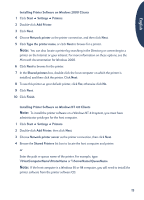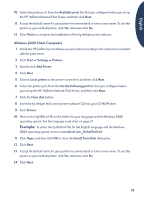HP Deskjet 990c HP DeskJet 900C Series Printer - (English) Network Guide - Page 19
Installing Printer Software on Windows NT 4.0 Clients - window 7
 |
View all HP Deskjet 990c manuals
Add to My Manuals
Save this manual to your list of manuals |
Page 19 highlights
English Installing Printer Software on Windows 2000 Clients 1 Click Start Settings Printers. 2 Double-click Add Printer. 3 Click Next. 4 Choose Network printer as the printer connection, and then click Next. 5 Click Type the printer name, or click Next to browse for a printer. Note: You can also locate a printer by searching in the Directory or connecting to a printer on the Internet or your intranet. For more information on these options, see the Microsoft documentation for Windows 2000. 6 Click Next to browse for the printer. 7 In the Shared printers box, double-click the host computer on which the printer is installed, and then click the printer. Click Next. 8 To use this printer as your default printer, click Yes; otherwise click No. 9 Click Next. 10 Click Finish. Installing Printer Software on Windows NT 4.0 Clients Note: To install the printer software on a Windows NT 4.0 system, you must have administrator privileges for the host computer. 1 Click Start Settings Printers. 2 Double-click Add Printer, then click Next. 3 Choose Network printer server as the printer connection, then click Next. 4 Browse the Shared Printers list box to locate the host computer and printer. or Enter the path or queue name of the printer. For example, type: \\HostComputerName\PrinterName or \\ServerName\QueueName Note: If the host computer is a Windows 95 or 98 computer, you will need to install the printer software from the printer software CD. 15