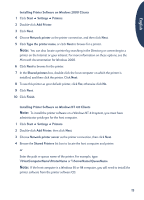HP Deskjet 990c HP DeskJet 900C Series Printer - (English) Network Guide - Page 16
Setting Up Windows for Workgroups 3.11 Hosts - software
 |
View all HP Deskjet 990c manuals
Add to My Manuals
Save this manual to your list of manuals |
Page 16 highlights
English Setting Up Windows for Workgroups 3.11 Hosts Host Installing Printer Software on the Windows for Workgroups 3.11 Host 1 Turn on the host computer. 2 Close any virus protection programs or other software programs that are running on the computer. 3 Insert the hp deskjet 900c series printer software CD into your CD-ROM drive, and select File Run in the File Manager. 4 If your CD-ROM drive is drive D, enter D:\setup.exe. Otherwise, enter [Your drive letter]:\setup.exe. 5 Click OK. 6 Follow the on-screen instructions to install your printer software. Sharing Your Printer on the Network 1 Go to the Main Program Group, and double-click Print Manager. 2 Select the hp deskjet 900c series printer icon, and choose Share This Printer As from the Printer menu. 3 Choose your printer from the Printer pop-up menu. 4 Enter a Share Name for your printer. 12