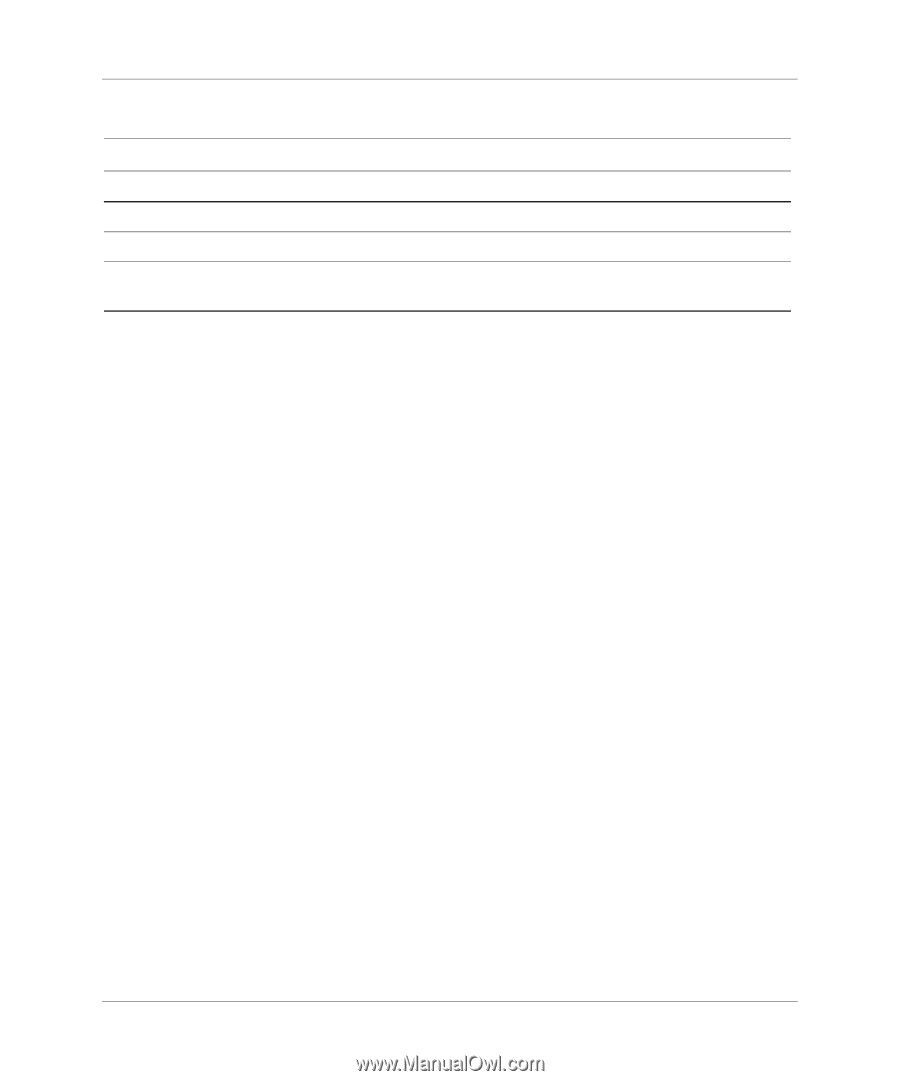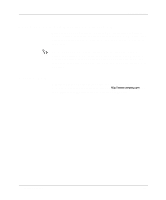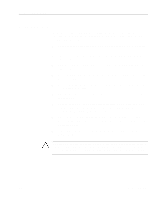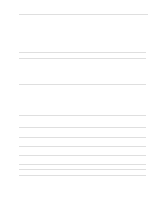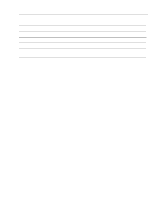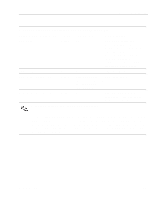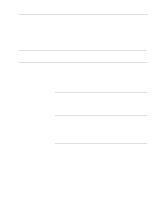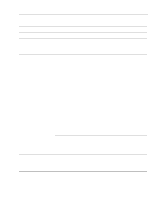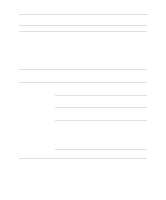HP Deskpro /M Desktop PC 486/25M Getting Started Evo Desktop Family Evo Workst - Page 14
Keyboard LEDs, Desktop Management, Guide
 |
View all HP Deskpro /M Desktop PC 486/25M manuals
Add to My Manuals
Save this manual to your list of manuals |
Page 14 highlights
Basic Troubleshooting Keyboard LEDs LED Num Lock Caps Lock Scroll Lock Color Green Green Green LED Activity Flashing Flashing Flashing State/Message Memory error No video System board failure, prior to video The FailSafe Boot Block ROM allows for system recovery in the unlikely event of a ROM flash failure, as for example if a power failure were to occur during a ROM upgrade. The Boot Block is a flash-protected section of the ROM that checks for a valid system ROM flash when power to the system is turned on. The following table lists the various keyboard light combinations used by the Boot Block ROM, as well as the meaning and action associated with each combination. Refer to the Desktop Management Guide for more detailed information. 2-4 Getting Started