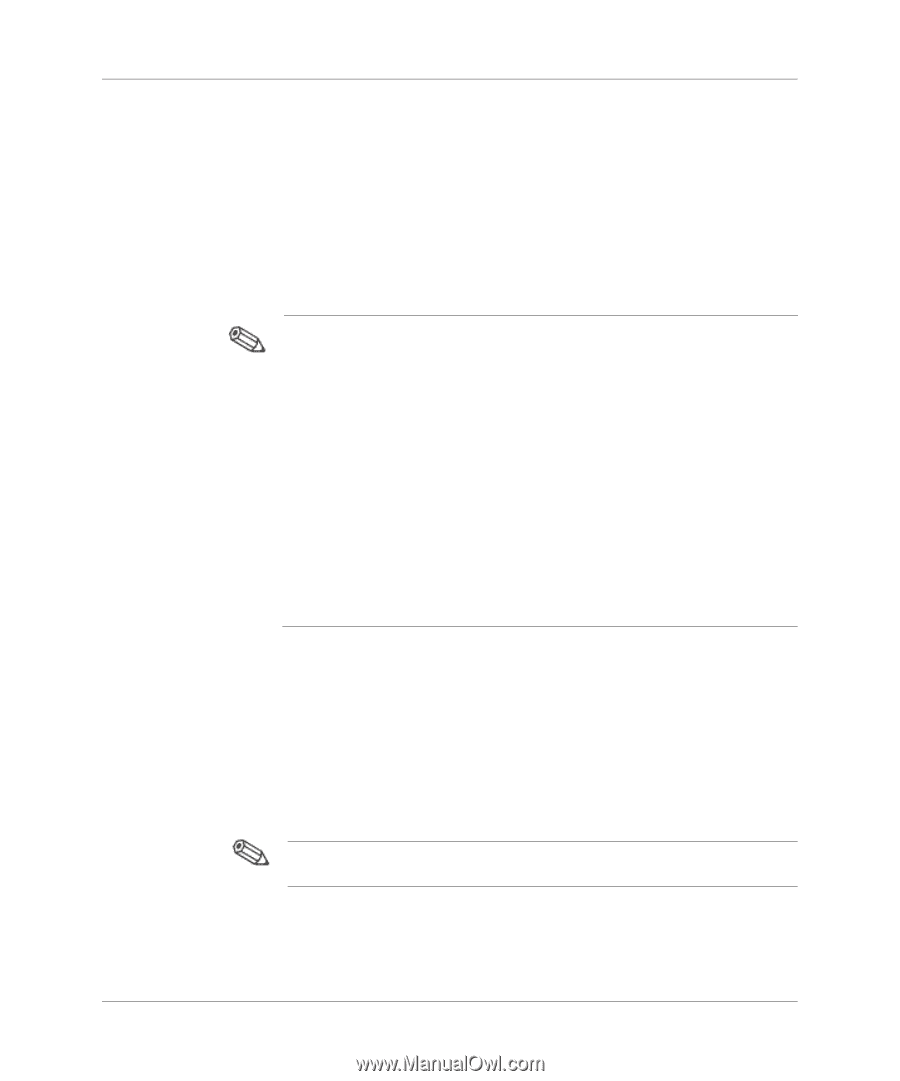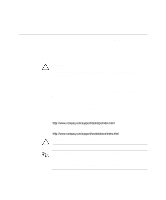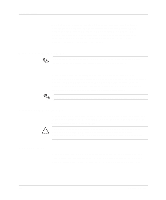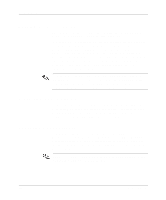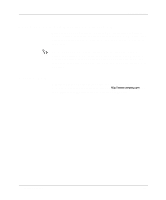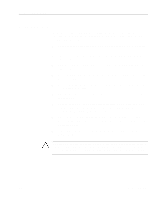HP Deskpro /M Desktop PC 486/25M Getting Started Evo Desktop Family Evo Workst - Page 7
Installing or Upgrading Device Drivers, Customizing the Monitor Display, Browse, Display
 |
View all HP Deskpro /M Desktop PC 486/25M manuals
Add to My Manuals
Save this manual to your list of manuals |
Page 7 highlights
Software Setup Installing or Upgrading Device Drivers To install optional hardware devices after the OS installation is complete, you must install the device drivers for the device you are installing. If prompted for the I386 directory, replace the path specification with C:\I386, or use the Browse button of the dialog box to locate the I386 folder. This action points the OS to the appropriate drivers. You can obtain the latest support software, including support software for your OS from the Compaq Web site: http://www.compaq.com/support You can also obtain the latest support software through a subscription to the Compaq Support CD Kit using the Support Software Management order form available at one of the following Web sites: http://www.compaq.com/support/files/workstations/us/purchase.html http://www.compaq.com/support/files/desktops/us/purchase.html These sites also provide information on how to purchase a subscription. Customizing the Monitor Display To change the default configuration settings for your monitor display, such as the screen resolution, color settings, and font sizes, double-click the Display icon in the Control Panel. For more information about your display driver and other utilities that you can use with your graphics controller, refer to your graphics controller documentation. You can obtain the latest graphics drivers from the Compaq Web site at http://www.compaq.com/support. Getting Started 1-3