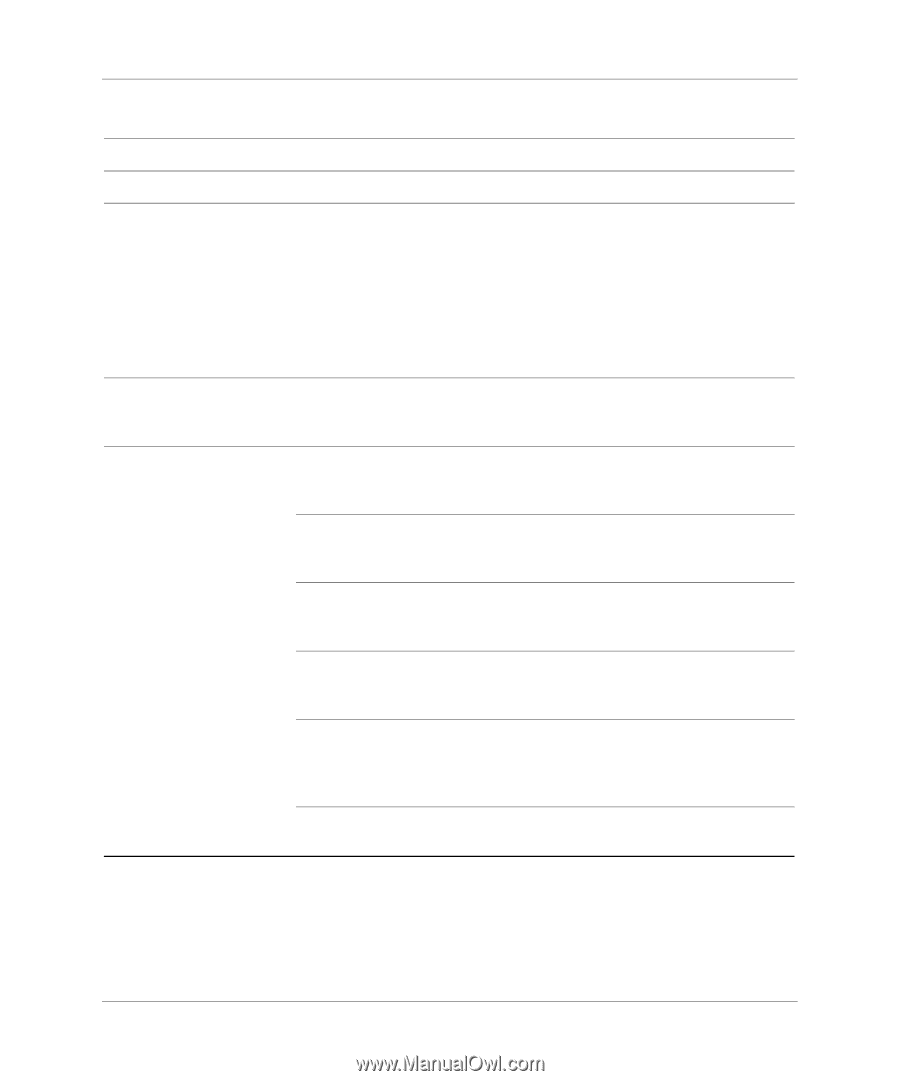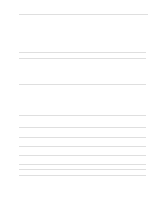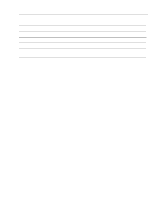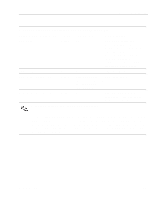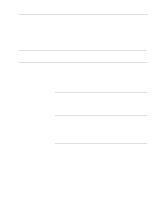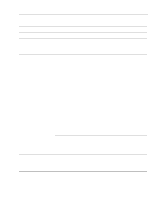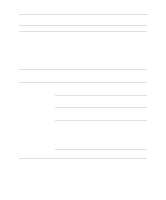HP Deskpro /M Desktop PC 486/25M Getting Started Evo Desktop Family Evo Workst - Page 18
Solving Minor Problems Continued, Press the Num Lock key. The Num
 |
View all HP Deskpro /M Desktop PC 486/25M manuals
Add to My Manuals
Save this manual to your list of manuals |
Page 18 highlights
Basic Troubleshooting Solving Minor Problems (Continued) Problem Cause Solution Cannot remove computer cover or access panel. Smart Cover Lock, featured on some computers, is locked. Unlock the Smart Cover Lock using Computer Setup (F10 Setup). The Smart Cover FailSafe Key, a device for manually disabling the Smart Cover Lock, is available from Compaq. Use the FailSafe Key in case of a forgotten password, power loss, or computer malfunction. Cursor will not move The Num Lock key may using the arrow keys on be on. the keypad. Press the Num Lock key. The Num Lock light should not be on if you want to use the arrow keys. Blank monitor screen. Monitor is not turned on and the monitor light is not on. Turn on the monitor and check that the monitor light is on. The cable connections are not correct. Check the cable connection from the monitor to the computer and to the electrical outlet. The energy saver feature Press any key or click the mouse has been enabled. button and, if set, type your password. The RGB (Red, Green, Set the monitor's RGB input switch Blue) input switch on the to 75 ohms and, if there is a sync monitor is incorrectly set. switch, set it to external. You are using a fixed-sync monitor and it will not sync at the resolution chosen. Be sure that the monitor can accept the same sweep rate as the resolution chosen. The VGA/BNC selector Set the selector switch to agree with switch is not properly set. the cable connection. 2-8 Getting Started