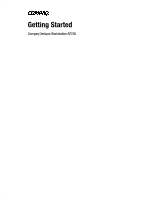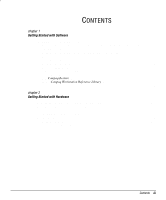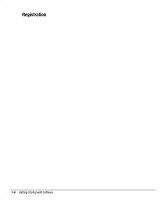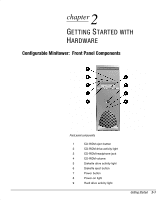Contents
iii
C
ONTENTS
chapter 1
Getting Started with Software
Installing Your Operating System
.......................................................................................
1-1
Microsoft Windows 95 or Later and Microsoft Windows NT Workstation 4.0
..............
1-1
Installing Device Drivers
....................................................................................................
1-1
Windows NT Workstation 4.0 or Windows 2000 Professional
......................................
1-1
Window 95 or Later
......................................................................................................
1-2
Converting to NTFS
...........................................................................................................
1-2
Windows NT Workstation 4.0
.......................................................................................
1-2
Windows 2000 Professional
..........................................................................................
1-3
Customizing the Monitor Display
.......................................................................................
1-3
Protecting Your Software
...................................................................................................
1-3
The
Compaq Restore
CD
..............................................................................................
1-3
Using the
Compaq Workstation Reference Library
CD
.......................................................
1-3
Registration
........................................................................................................................
1-4
chapter 2
Getting Started with Hardware
Configurable Minitower:
Front Panel Components
............................................................
2-1
Configurable Minitower:
Rear Panel Components
.............................................................
2-2
Choosing the Quiet Drive Options
......................................................................................
2-3
Interpreting the Diagnostic Lights
......................................................................................
2-4
Using the Keyboard
............................................................................................................
2-6
Windows Logo Keys
.....................................................................................................
2-8
Turning Off Your Computer
...............................................................................................
2-8