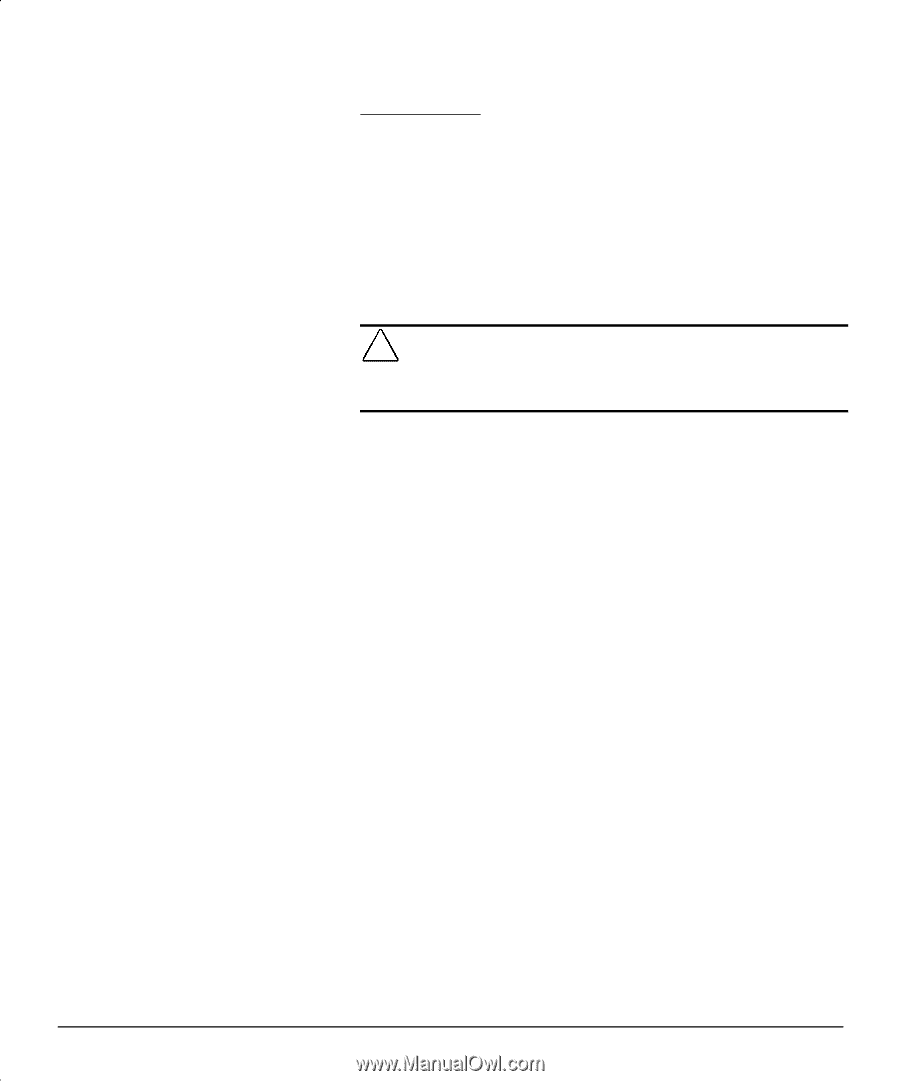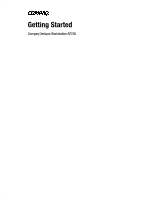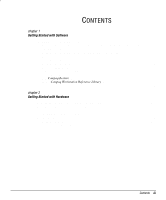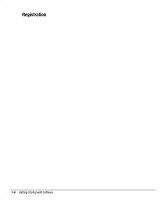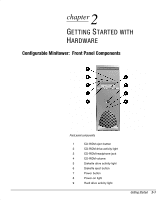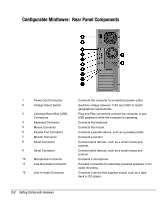HP Deskpro ap230 Getting Started - Deskpro Workstation AP230 - Page 4
HP Deskpro ap230 Manual
 |
View all HP Deskpro ap230 manuals
Add to My Manuals
Save this manual to your list of manuals |
Page 4 highlights
1 chapter GETTING STARTED WITH SOFTWARE Installing Your Operating System CAUTION: Do not add optional hardware devices to your computer until the operating system is successfully installed. Doing so may cause errors and may prevent the operating system from installing properly. Microsoft Windows 95 or Later and Microsoft Windows NT Workstation 4.0 The first time you turn on your computer, Microsoft Windows is automatically installed for you. This takes approximately 5 to 20 minutes, depending on your system hardware configuration. At the beginning of the installation process, you may be prompted to select an operating system and/or a language for the operating system. Read and follow the instructions that appear on the screen to complete the installation. Installing Device Drivers Windows NT Workstation 4.0 or Windows 2000 Professional If you need to install hardware devices after the operating system installation is completed, the operating system needs access to the appropriate software drivers for the devices. The I386 directory and its subdirectories provide the Compaq-specific integration of the operating system for your computer model and include supported device drivers. When prompted for the I386 directory, replace the path specification with C:\I386 or use the browse button of the dialog box to browse the computer for the I386 folder if required. Then reapply Service Pack 6A by clicking its icon located on your desktop. Getting Started 1-1