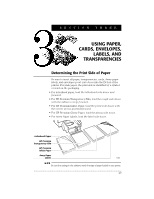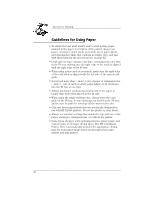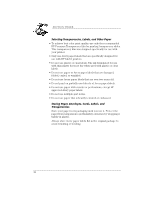HP Deskwriter 660c DeskWriter 660 User's Guide - Not Orderable - Page 32
Using the HP PrintMonitor
 |
View all HP Deskwriter 660c manuals
Add to My Manuals
Save this manual to your list of manuals |
Page 32 highlights
USING THE PRINTER SOFTWARE Using the HP PrintMonitor You can use the HP PrintMonitor during Background Printing to: • See which file is currently printing • View and re-arrange the order of files waiting to be printed • Cancel a file from printing • Remove a file from the print queue • Establish preferences for the level of notification used when the printer needs attention However, you cannot directly print a file from the HP PrintMonitor. The HP PrintMonitor prints in the background until the PrintMonitor Documents folder is empty. To open the HP PrintMonitor during Background Printing, select HP PrintMonitor from the Application menu in the upper-right corner of the menu bar. To open the HP PrintMonitor when the printer is inactive, double-click on the HP PrintMonitor icon in the Extensions folder. N OT E By default, the HP PrintMonitor is not displayed during printing. To automatically display the HP PrintMonitor during printing, change the setting in the Preferences dialog box. To change your preferences settings for the HP PrintMonitor: Once the HP PrintMonitor is displayed, choose Preferences from the File menu. Make the desired changes in the Preferences dialog box. 27