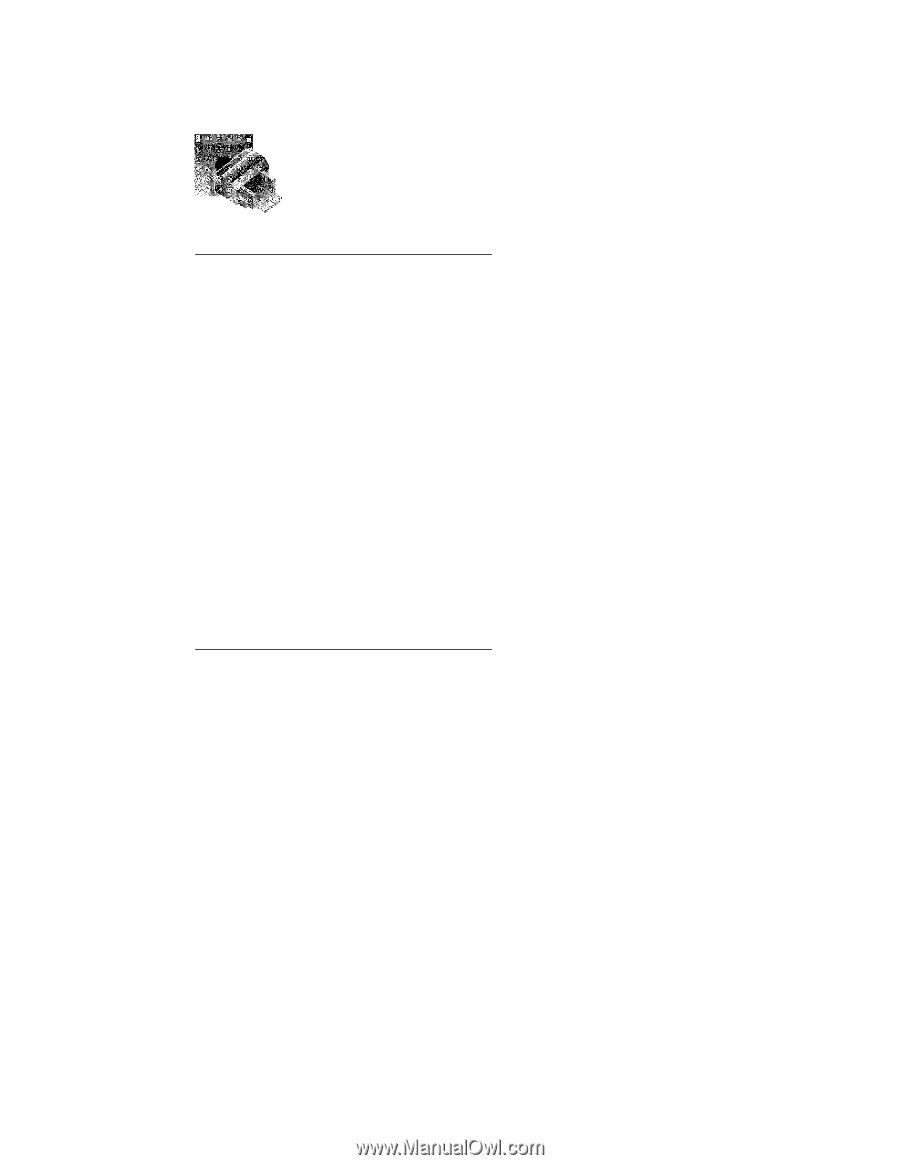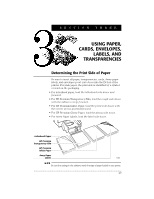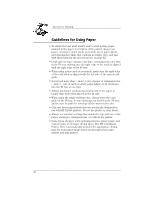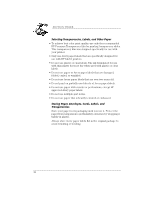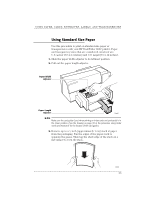HP Deskwriter 660c DeskWriter 660 User's Guide - Not Orderable - Page 33
Using the Online Help, Updating the Printer Software
 |
View all HP Deskwriter 660c manuals
Add to My Manuals
Save this manual to your list of manuals |
Page 33 highlights
SECTION TWO Using the Online Help The HP DeskWriter Series printer software offers online Balloon help. Use the Balloon Help to get information about options in the dialog boxes. Choose Show Balloons from the Help menu in the upper right corner of the menu bar. If Show Balloons is not an option in the menu, Balloon Help is already on. Balloon Help provides pop-up help when you move the mouse cursor over certain parts of the screen. To turn off Balloon Help, choose Hide Balloons from the Help menu. Using the ReadMe Files There are two ReadMe files that came with your printer software: one on the Driver Installation disk, and one on the Fonts Installation disk. See these files to get late breaking information on your printer software and for more detailed information that is not included in this booklet. These files can be printed. Updating the Printer Software HP periodically provides updates of the printer software. These updates may include enhancements that improve the performance of your printer. See Contacting Customer Support on page 73 for detailed instructions on obtaining updated printer software. 28