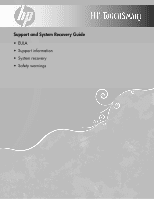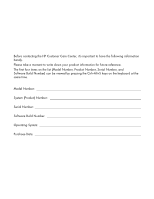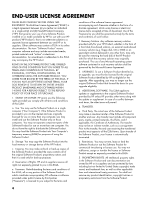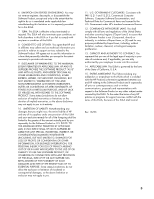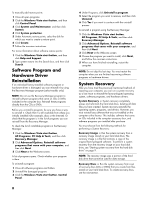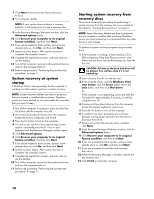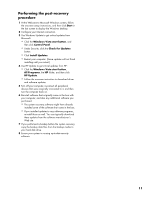HP Dx9000 Support and System Recovery Guide: HP dx9000 TouchSmart Business PC - Page 6
Support Information - drivers
 |
UPC - 884420541578
View all HP Dx9000 manuals
Add to My Manuals
Save this manual to your list of manuals |
Page 6 highlights
Support Information Where to Get Help Follow these steps when you need help 1 Check the product documentation for help with setting up and using your computer. 2 Use the Help and Support Center for help with hardware and software questions. Click the Windows Vista start button, and then click Help and Support. The Help and Support Center provides useful troubleshooting information and includes the following: • Link to register your computer. • System information, including your computer product number, model number, and serial number. • E-mail support. • HP Real Time Chat with qualified support specialists. • Support phone numbers. • Link to the User Guides for your computer. 3 If you think you have a hardware issue, before calling the Customer Care Center, run the hardware diagnostic tools that are preinstalled on your computer. Click the Windows Vista start button, All Programs, PC Help & Tools, and then click Hardware Diagnostic Tools. 4 HP Technical Support Web site. Go to: http://www.hp.com/support for product information, driver updates, troubleshooting, and much more. 5 If you have not solved the problem, call HP Total Care, toll-free, by phone, 24 hours a day, seven days a week in English, Spanish (U.S. only), and French (Canada only) at: 1-800-474-6836 (800-HP-invent) When you call, please have your product model number, serial number, and date of purchase available. Telephone support is free during your limited warranty period. HP Total Care HP Total Care provides fast, friendly, and effective expert advice for all your HP products. If you have a question or if a problem arises, we offer extensive service and support options around the clock to better handle your needs. Go to your computer's Help and Support Center for the fastest resolutions. For more information on your support and services options visit: http://www.hp.com/go/totalcare Or http://www.hp.ca/totalcare (Canada) 6 When Should I Contact HP Total Care Support and Services? • The Help and Support Center or other support tools on your computer do not identify or help solve your problem. • You either do not have Internet access or cannot connect to the Internet to use the HP Technical Support Web site or to chat with qualified online support specialists. • There is obvious damage or a mechanical breakdown with your product, and it does not work. HP Total Care Agents are available 24 hours a day in English, Spanish (U.S. only), and French (Canada only) via telephone to provide expert assistance. 1-800-474-6836 (800-HP-invent) NOTE: Support options, availability, and hours vary by product, country/region, and language and are subject to change. Protect Your Investment Protect your investment by purchasing an extended service plan. Allow Total Care to provide you with total peace of mind, while you get the most out of your investment. Service coverage begins on product purchase date, and you must purchase the service within the first year after purchasing the computer. The hardware service offering is determined based on the outcome of system self-test programs that you run during your initial call to HP Total Care. For more information visit: http://www.hp.com/go/totalcare (U.S. only) or call: 1-866-234-1377 Or http://www.hp.ca/totalcare (Canada only) or call: 1-877-231-4351 Recycle - HP Planet Partners HP is sensitive to the environment and has a program, Planet Partners, to make it simple for us to reclaim your old product for recycling. HP will help you recycle your old equipment even if it is not an HP product; we take back all makes and models. Visit our Web site to find out how easy it is to recycle: http://www.hp.com/recycle