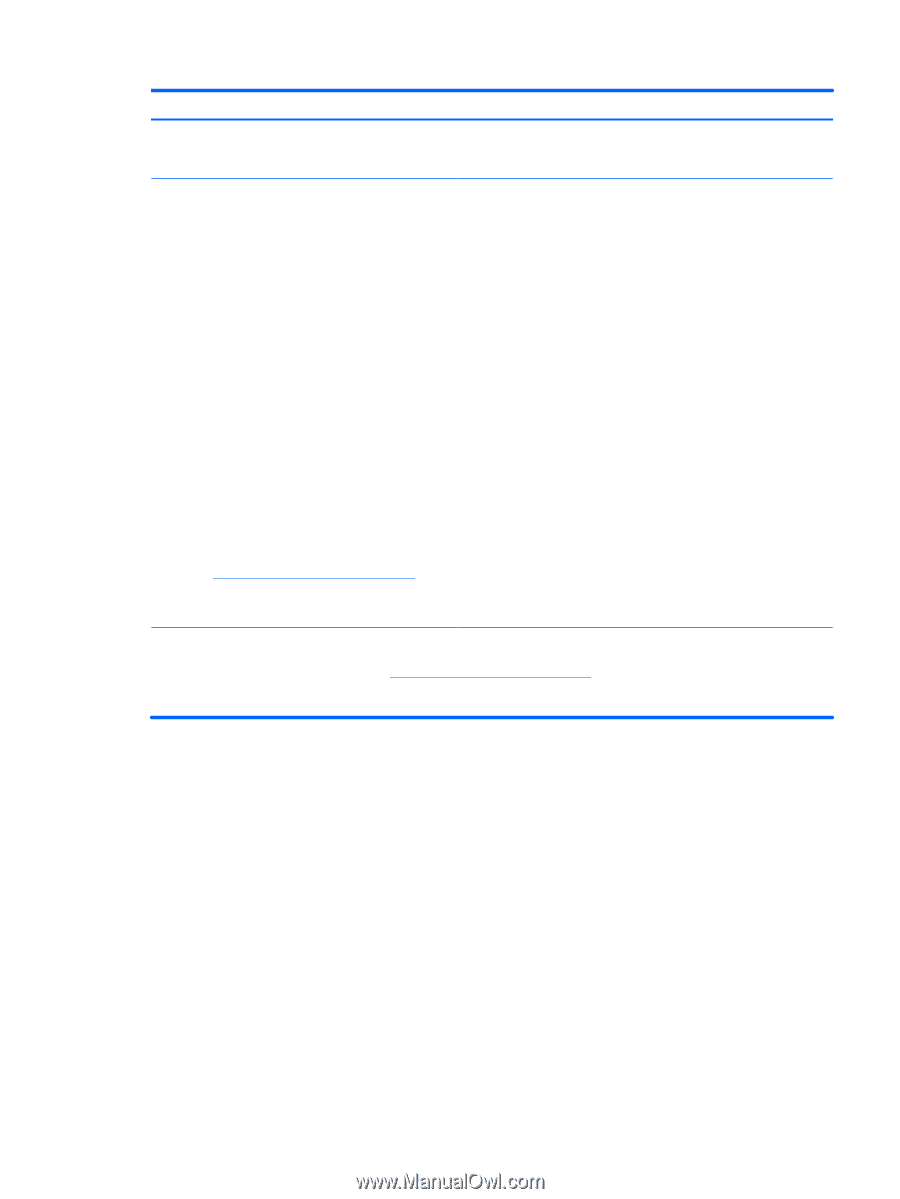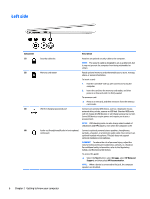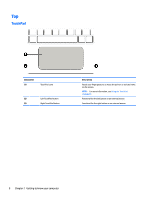HP ENVY 13-d100 User Guide - Page 11
Resource, Contents, User Guides, Start, All apps, Help and Support, Documentation
 |
View all HP ENVY 13-d100 manuals
Add to My Manuals
Save this manual to your list of manuals |
Page 11 highlights
Resource Contents ▲ Click the question mark icon in the taskbar. Select My PC, select the Specifications tab, and then select User Guides. Limited Warranty* ● Specific warranty information about this computer To access this document: ▲ Select the Start button, select All apps, select HP Help and Support, and then select HP Documentation. ‒ or - ▲ Select the Start button, select All apps, select HP, and then select HP Documentation. ‒ or - ▲ Type support in the taskbar search box, and then select the HP Support Assistant app. Select My PC, select the Specifications tab, and then select User Guides. ‒ or - ▲ Click the question mark icon in the taskbar. Select My PC, select the Specifications tab, and then select User Guides. ‒ or - ▲ Go to http://www.hp.com/go/orderdocuments. IMPORTANT: You must be connected to the Internet to access the latest version of the user guide. *You can find your HP Limited Warranty located with the user guides on your product and/or on the CD or DVD provided in the box. In some countries or regions, HP may provide a printed warranty in the box. For countries or regions where the warranty is not provided in printed format, you can request a copy from http://www.hp.com/go/orderdocuments. For products purchased in Asia Pacific, you can write to HP at POD, PO Box 161, Kitchener Road Post Office, Singapore 912006. Include your product name, and your name, phone number, and postal address. More HP resources 3