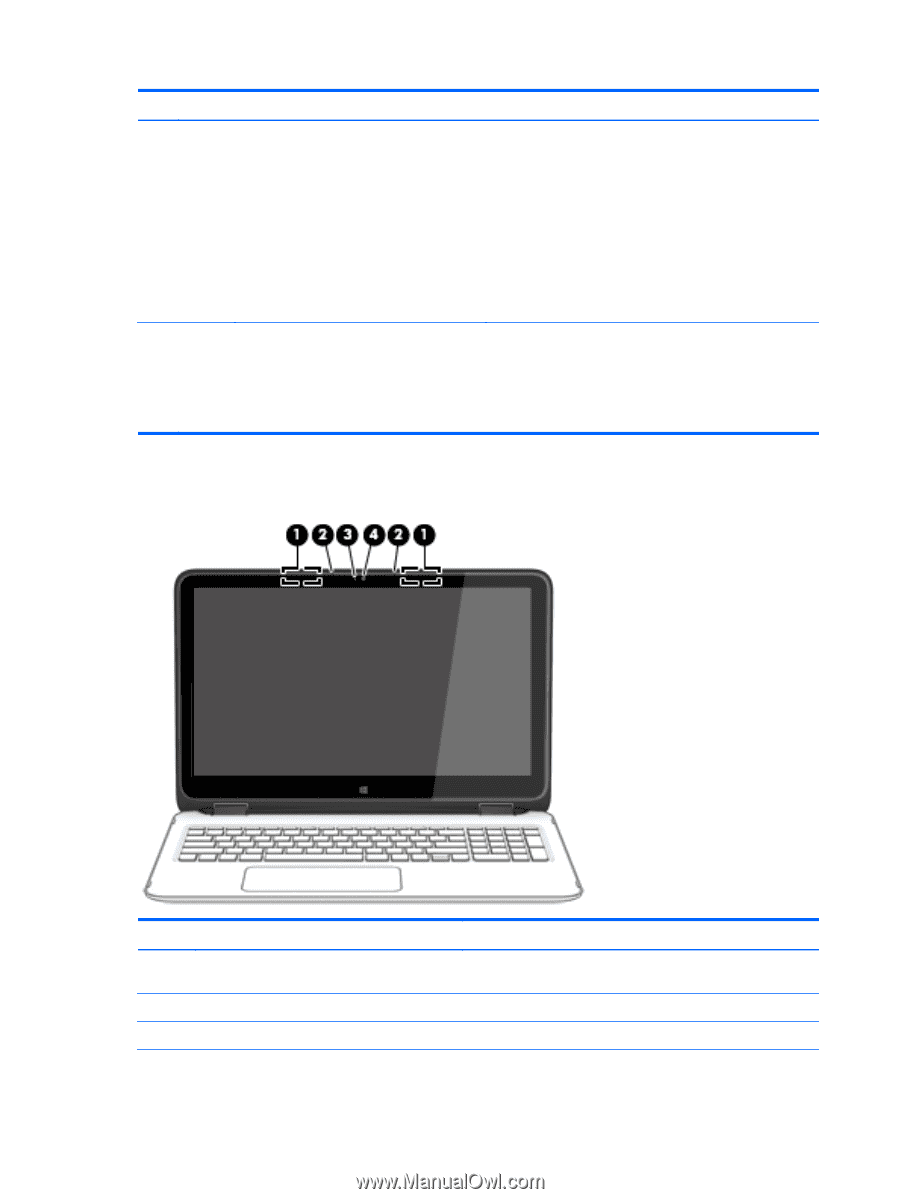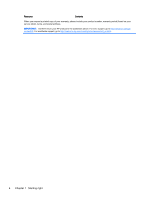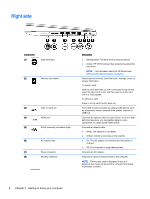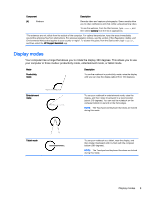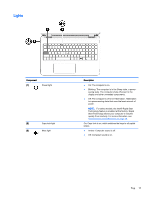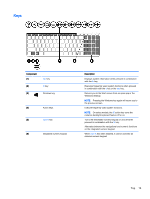HP ENVY 15-u010dx User Guide - Page 16
Display
 |
View all HP ENVY 15-u010dx manuals
Add to My Manuals
Save this manual to your list of manuals |
Page 16 highlights
Component (5) Volume button Display Description WARNING! To reduce the risk of personal injury, adjust the volume before putting on headphones, earbuds, or a headset. For additional safety information, refer to the Regulatory, Safety, and Environmental Notices. To access this guide, from the Start screen, type support, and then select the HP Support Assistant app. NOTE: When a device is connected to the jack, the computer speakers are disabled. NOTE: Be sure that the device cable has a 4-conductor connector that supports both audio-out (headphone) and audio-in (microphone). Controls speaker volume on the tablet. ● To increase speaker volume, press the + edge of the button. ● To decrease speaker volume, press the - edge of the button. Component (1) WLAN antennas (2)* (2) Internal microphones (2) (3) Webcam light 8 Chapter 2 Getting to know your computer Description Send and receive wireless signals to communicate with wireless local area networks (WLANs). Record sound. On: The webcam is in use.