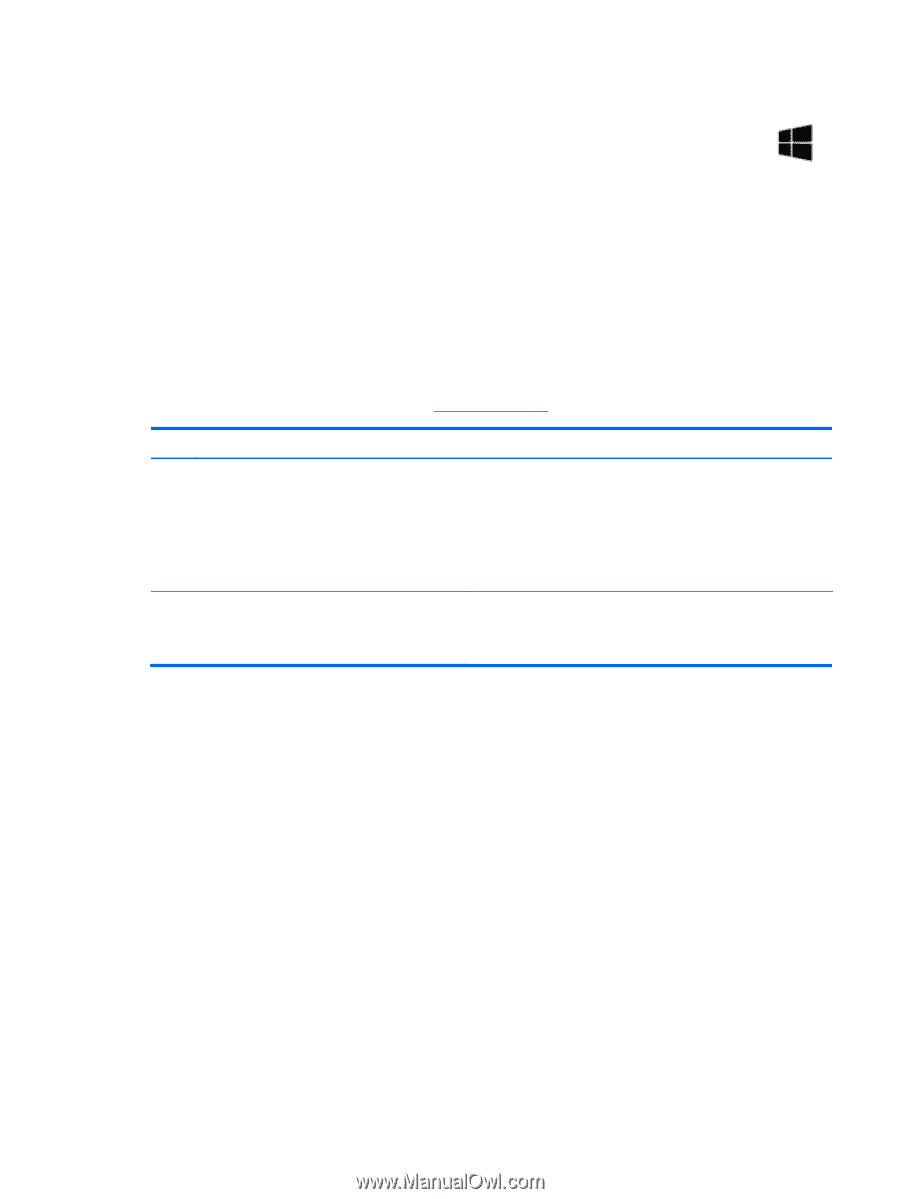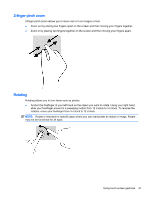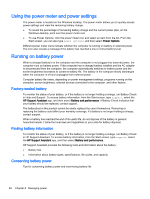HP ENVY 15-u010dx User Guide - Page 53
Using Windows shortcut keys, Using the hot keys, Using the integrated numeric keypad
 |
View all HP ENVY 15-u010dx manuals
Add to My Manuals
Save this manual to your list of manuals |
Page 53 highlights
Using Windows shortcut keys Windows provides shortcuts so that you can perform actions quickly. Press the Windows key alone or in combination with a specific key to perform a designated action. Using the hot keys A hot key is a combination of the fn key and the esc key or the b key. To use a hot key: ▲ Briefly press the fn key, and then briefly press the second key of the combination. Using the integrated numeric keypad The computer includes an integrated numeric keypad, and it also supports an optional external numeric keypad or an optional external keyboard that includes a numeric keypad. For more details about the integrated numeric keypad, see Keys on page 13. Component num lock key Integrated numeric keypad Description Controls the function of the integrated numeric keypad. Press the key to alternate between the standard numeric function found on an external keypad (this function is turned on at the factory) and the navigational function (indicated by the directional arrows on the keys). NOTE: The keypad function that is active when the computer is turned off is reinstated when the computer is turned back on. Set at the factory to function like an external numeric keypad. To alternate between this numeric function and the navigational function (indicated by the directional arrows on the keys), press the num lock key. Using the keyboard and mouse 45