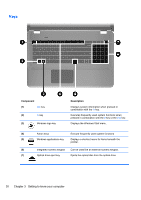HP ENVY 17-2070nr Envy 17 3D - GETTING STARTED - Windows 7 - Page 46
Display
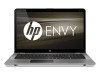 |
View all HP ENVY 17-2070nr manuals
Add to My Manuals
Save this manual to your list of manuals |
Page 46 highlights
Display Component (1) WLAN antennas (2)* (2) IR emitters (2)* (3) Internal microphones (2) (4) Webcam light (5) Webcam Description Send and receive wireless signals to communicate with wireless local area networks (WLAN). Wirelessly synchronize the 3D glasses with the computer display. Record sound. On: The webcam is in use. Records video and captures still photographs. To access the webcam, select Start > All Programs > CyberLink YouCam. Display 35

Display
Component
Description
(1)
WLAN antennas (2)*
Send and receive wireless signals to communicate with
wireless local area networks (WLAN).
(2)
IR emitters (2)*
Wirelessly synchronize the 3D glasses with the computer
display.
(3)
Internal microphones (2)
Record sound.
(4)
Webcam light
On: The webcam is in use.
(5)
Webcam
Records video and captures still photographs.
To access the webcam, select
Start
>
All Programs
>
CyberLink YouCam
.
Display
35