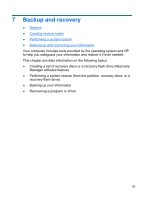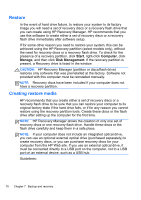HP ENVY 17-2070nr Envy 17 3D - GETTING STARTED - Windows 7 - Page 76
Replace the memory module compartment cover., retention clips snap into place.
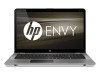 |
View all HP ENVY 17-2070nr manuals
Add to My Manuals
Save this manual to your list of manuals |
Page 76 highlights
c. Gently press the memory module (3) down, applying pressure to both the left and right edges of the memory module, until the retention clips snap into place. 8. Replace the memory module compartment cover. a. Align the tabs (1) on the memory module compartment cover with the notches on the computer. b. Close the cover (2). Adding or replacing memory modules 65

c.
Gently press the memory module
(3)
down, applying pressure
to both the left and right edges of the memory module, until the
retention clips snap into place.
8.
Replace the memory module compartment cover.
a.
Align the tabs
(1)
on the memory module compartment cover
with the notches on the computer.
b.
Close the cover
(2)
.
Adding or replacing memory modules
65