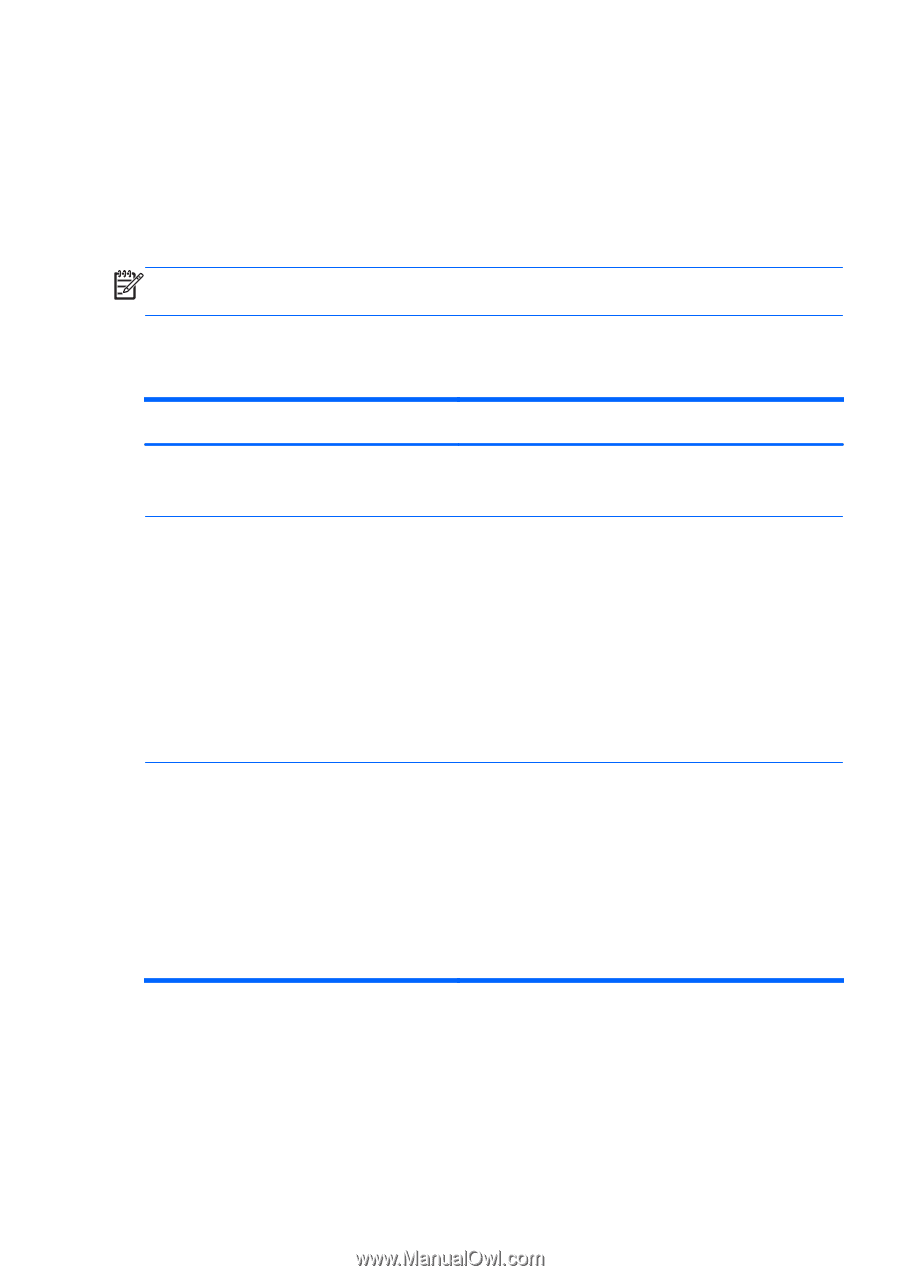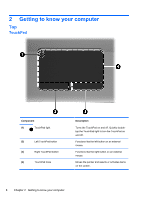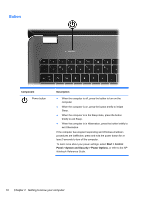HP ENVY 17-2195ca Getting Started - Windows 7 (For 2D Models Only) - Page 16
Using the AMD Catalyst Control Center, Finding information, Start, All Programs
 |
View all HP ENVY 17-2195ca manuals
Add to My Manuals
Save this manual to your list of manuals |
Page 16 highlights
Using the AMD Catalyst Control Center To configure desktops and displays and to manage AMD Eyefinity, you must use the AMD CatalystTM Control Center. To access the AMD Catalyst Control Center: 1. Select Start > All Programs > Catalyst Control Center > CCC. 2. Select Desktops and Displays. NOTE: For additional information on using the AMD Catalyst Control Center, refer to the software Help. Finding information The computer comes with several resources to help you perform various tasks. Resources Quick Setup poster Getting Started To access this guide: Select Start > Help and Support > User Guides. - or - Select Start > All Programs > HP > HP Documentation. HP Notebook Reference Guide To access this guide: Select Start > Help and Support > User Guides. - or - Select Start > All Programs > HP > HP Documentation. For information about ● How to set up the computer ● Help to identify computer components ● Computer features ● How to connect to a wireless network ● How to use the keyboard and pointing devices ● How to replace or upgrade the hard drive and memory modules ● How to perform a backup and recovery ● How to contact customer support ● Computer specifications ● Power management features ● How to maximize battery life ● How to use the multimedia features of the computer ● How to protect the computer ● How to care for the computer ● How to update the software Finding information 5