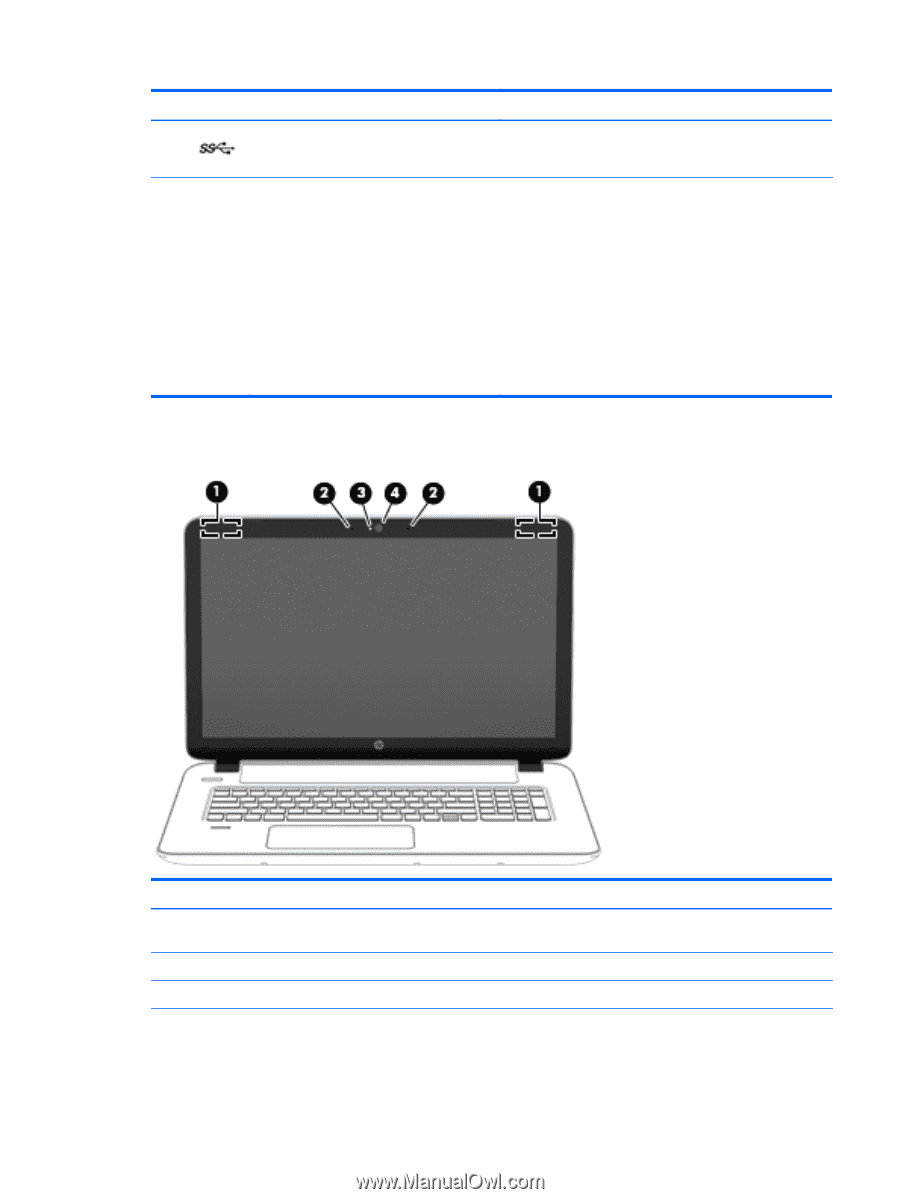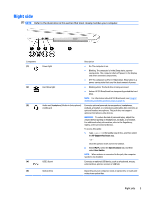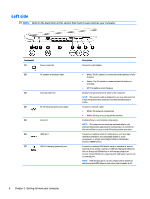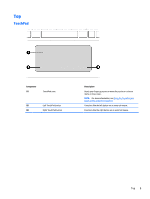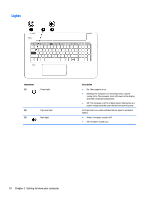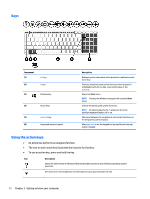HP ENVY 17-k300 User Guide - Page 17
Display
 |
View all HP ENVY 17-k300 manuals
Add to My Manuals
Save this manual to your list of manuals |
Page 17 highlights
Component (8) USB 3.0 port (9) Memory card reader Display Description Connects an optional USB device, such as a keyboard, mouse, external drive, printer, scanner or USB hub. Reads optional memory cards that enable you to store, manage, share, or access information. To insert a card: 1. Hold the card label-side up, with connectors facing the computer. 2. Insert the card into the memory card reader, and then press in on the card until it is firmly seated. To remove a card: ▲ Press in on the card, and then remove it from the memory card reader. Component (1) WLAN antennas* (2) Internal microphones (3) Webcam light (4) Webcam Description Send and receive wireless signals to communicate with wireless local area networks (WLANs). Record sound. On: The webcam is in use. Records video and captures photographs. Some products allow you to video conference and chat online using streaming video. To use a webcam (integrated camera): Display 7