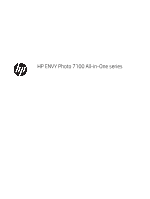5
Web Services
...............................................................................................................................................
49
What are Web Services?
........................................................................................................................................................
50
Set up Web Services
..............................................................................................................................................................
51
Use Web Services
...................................................................................................................................................................
53
Remove Web Services
...........................................................................................................................................................
55
6
Work with cartridges
...................................................................................................................................
56
Information on cartridges and the printhead
....................................................................................................................
57
Check the estimated ink levels
............................................................................................................................................
58
Replace the cartridges
..........................................................................................................................................................
59
Order cartridges
.....................................................................................................................................................................
61
Use single-cartridge mode
...................................................................................................................................................
62
Store printing supplies
..........................................................................................................................................................
63
Cartridge warranty information
...........................................................................................................................................
64
7
Network setup
.............................................................................................................................................
65
Set up the printer for wireless communication
.................................................................................................................
66
Change network settings
......................................................................................................................................................
70
Use Wi-Fi Direct
......................................................................................................................................................................
72
8
Printer management tools
...........................................................................................................................
75
The HP Smart app
..................................................................................................................................................................
76
Toolbox (Windows)
.................................................................................................................................................................
76
HP Utility (OS X and macOS)
.................................................................................................................................................
78
Embedded web server
..........................................................................................................................................................
79
9
Solve a problem
...........................................................................................................................................
82
Jams and paper-feed issues
.................................................................................................................................................
83
Cartridge issues
......................................................................................................................................................................
88
Printing issues
........................................................................................................................................................................
90
Copy issues
..............................................................................................................................................................................
99
Scan issues
...........................................................................................................................................................................
100
Network and connection issues
........................................................................................................................................
101
Printer hardware issues
......................................................................................................................................................
103
Get help from the printer control panel
...........................................................................................................................
104
Get help from the HP Smart app
.......................................................................................................................................
105
Understand printer reports
................................................................................................................................................
106
Solve problems using Web Services
.................................................................................................................................
108
Maintain the printer
.............................................................................................................................................................
109
Restore original factory defaults and settings
................................................................................................................
111
iv
ENWW