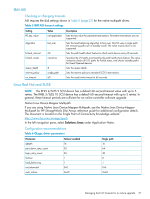HP EVA P6000 HP Enterprise Virtual Array Updating Product Software Guide (xcs1 - Page 29
Solaris, VMware, Xen Citrix, Managing application I/O timeouts for an online upgrade - end of support
 |
View all HP EVA P6000 manuals
Add to My Manuals
Save this manual to your list of manuals |
Page 29 highlights
NOTE: OpenVMS tolerates the controller reboot that occurs at the end of the controller software upgrade process. Disks on the controller display the Mount Verify status during the controller reboot but return to Mounted status and resume I/O operations when the controller reboot is complete. You do not need to change any OpenVMS default settings when performing an online controller software upgrade. Online controller software upgrades are supported in OpenVMS cluster environments where the array is the cluster boot device. Solaris Solaris supports online controller software upgrades with the following driver timeouts: • Sun drivers (qlc or emlxs): 60 seconds • QLogic (qla2300): 60 seconds • Emulex (lpfc): 60 seconds Checking or changing timeouts For Sun drivers, add the following lines to the /etc/system file: set sd:sd_io_time=60 set ssd:ssd_io_time=60 For the QLogic driver, edit the /kernel/drv/qla2300.conf file and change the hbax-link-down-timeout value to 60: hba0-link-down-timeout=60; For the Emulex driver, edit the /kernel/drv/lpfc.conf file and change the linkdown-tmo value to 60: linkdown-tmo=60; VMware VMware ESX (Hypervisor) does not time I/O for a guest operating system. Therefore the SCSI timeouts on commands issued by each VMware guest (Linux, Windows, Solaris) are the timeouts set for these systems. Xen Citrix For Xen Citrix, (except for NFS SR timeouts because Citrix XenServer 5.0 mounts using software with nondefault timeout values) use the values described in "Linux Red Hat and SUSE" (page 27). To check or set Xen Citrix parameters, use the set_parm executable located in the /opt/hp/ directory. When executed, the options to change timeout values are displayed. NOTE: • You must increase timeout values for Emulex single path (without multipath support) and QLogic single path used in this environment. This is important for both online upgrades and general data integrity. • Online controller software upgrades are not supported with Xen Citrix boot devices. Managing application I/O timeouts for an online upgrade Applications are typically insulated from the online controller software upgrade by the operating system and HBA driver software. Consequently, if the application is running on a properly configured operating system, the online controller software upgrade will complete successfully. Evaluate any Managing application I/O timeouts for an online upgrade 29