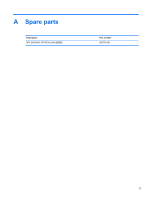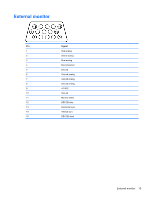HP EliteBook 2540p HP 2540 Docking Station User Guide - Page 12
Insert the cable lock into the security cable slot on the back of the docking station, and then lock
 |
View all HP EliteBook 2540p manuals
Add to My Manuals
Save this manual to your list of manuals |
Page 12 highlights
4. Turn the key to the 1 or 2 position (3) to secure the lock and security cable, and then remove the key (4). To connect an optional security cable to secure only the docking station: 1. Loop the security cable around a secured object. 2. Insert the cable lock into the security cable slot on the back of the docking station, and then lock the cable lock. 8 Chapter 3 Using the docking station
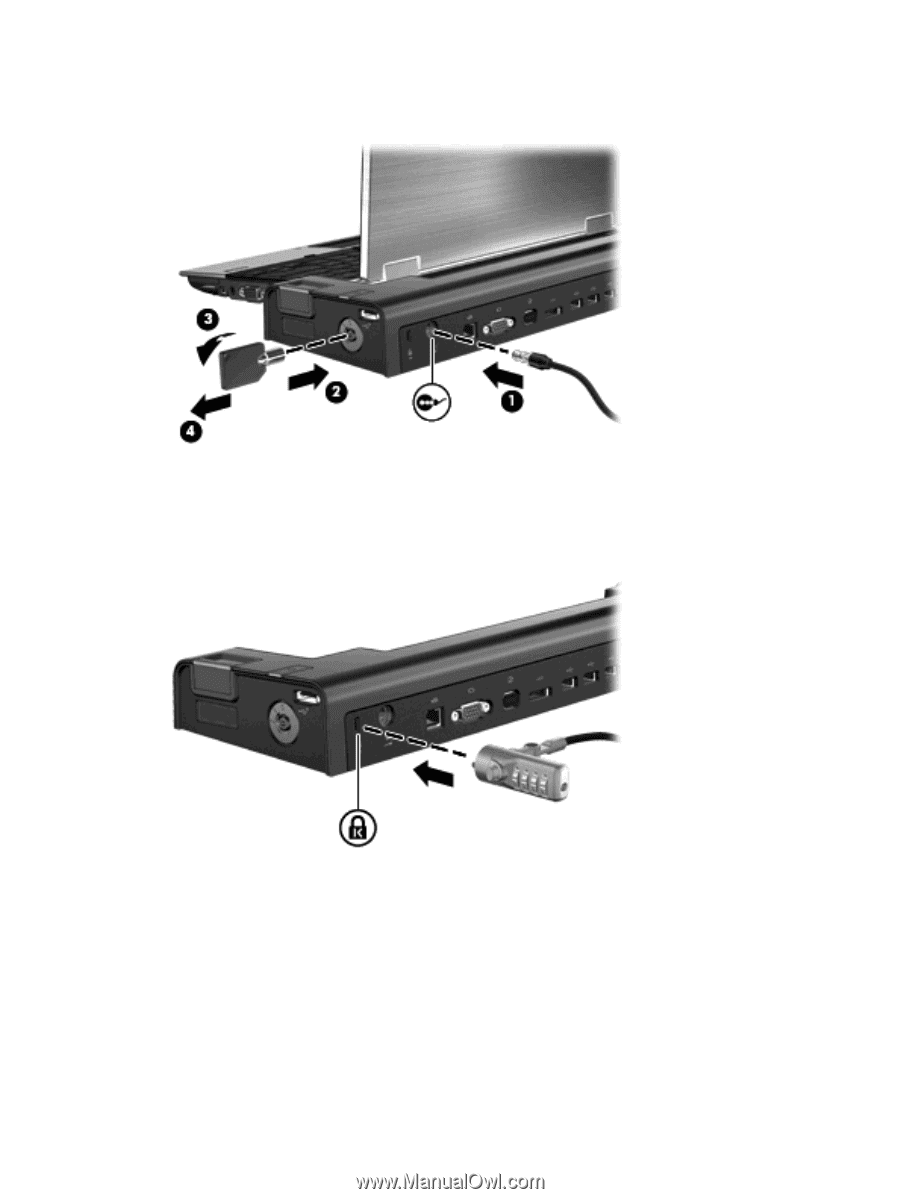
4.
Turn the key to the 1 or 2 position
(3)
to secure the lock and security cable, and then remove the
key
(4)
.
To connect an optional security cable to secure only the docking station:
1.
Loop the security cable around a secured object.
2.
Insert the cable lock into the security cable slot on the back of the docking station, and then lock
the cable lock.
8
Chapter 3
Using the docking station