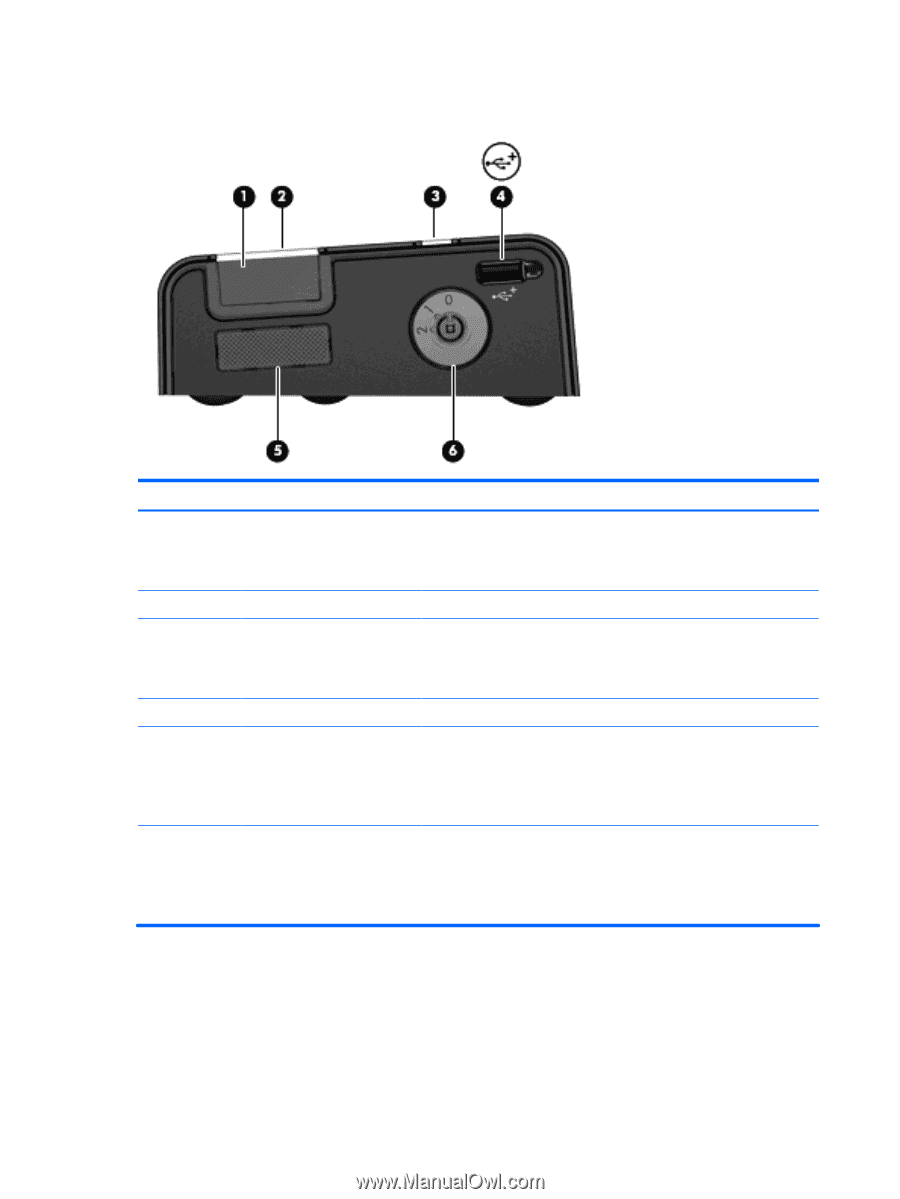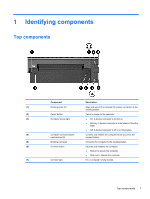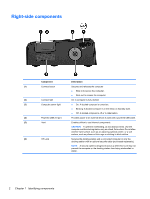HP EliteBook 2540p HP 2540 Docking Station User Guide - Page 6
Right-side components - docking station cable lock
 |
View all HP EliteBook 2540p manuals
Add to My Manuals
Save this manual to your list of manuals |
Page 6 highlights
Right-side components Component Description (1) Connect button Secures and releases the computer ● Slide in to secure the computer. ● Slide out to release the computer. (2) Connect light On: A computer is fully docked. (3) Computer power light ● On: A docked computer is turned on. ● Blinking: A docked computer is in the Sleep or Standby state. ● Off: A docked computer is off or in Hibernation. (4) Powered USB 2.0 port Provides power to an external device if used with a powered USB cable. (5) Vent Enables airflow to cool internal components. CAUTION: To prevent overheating, do not obstruct vents. Use the computer and the docking station only on a hard, flat surface. Do not allow another hard surface, such as an adjoining optional printer, or a soft surface, such as pillows or thick rugs or clothing to block airflow. (6) HP Lock Secures the docking station and a connected computer or only the docking station with an optional security cable (purchased separately). NOTE: A security cable is designed to act as a deterrent, but it may not prevent the computer or the docking station from being mishandled or stolen. 2 Chapter 1 Identifying components