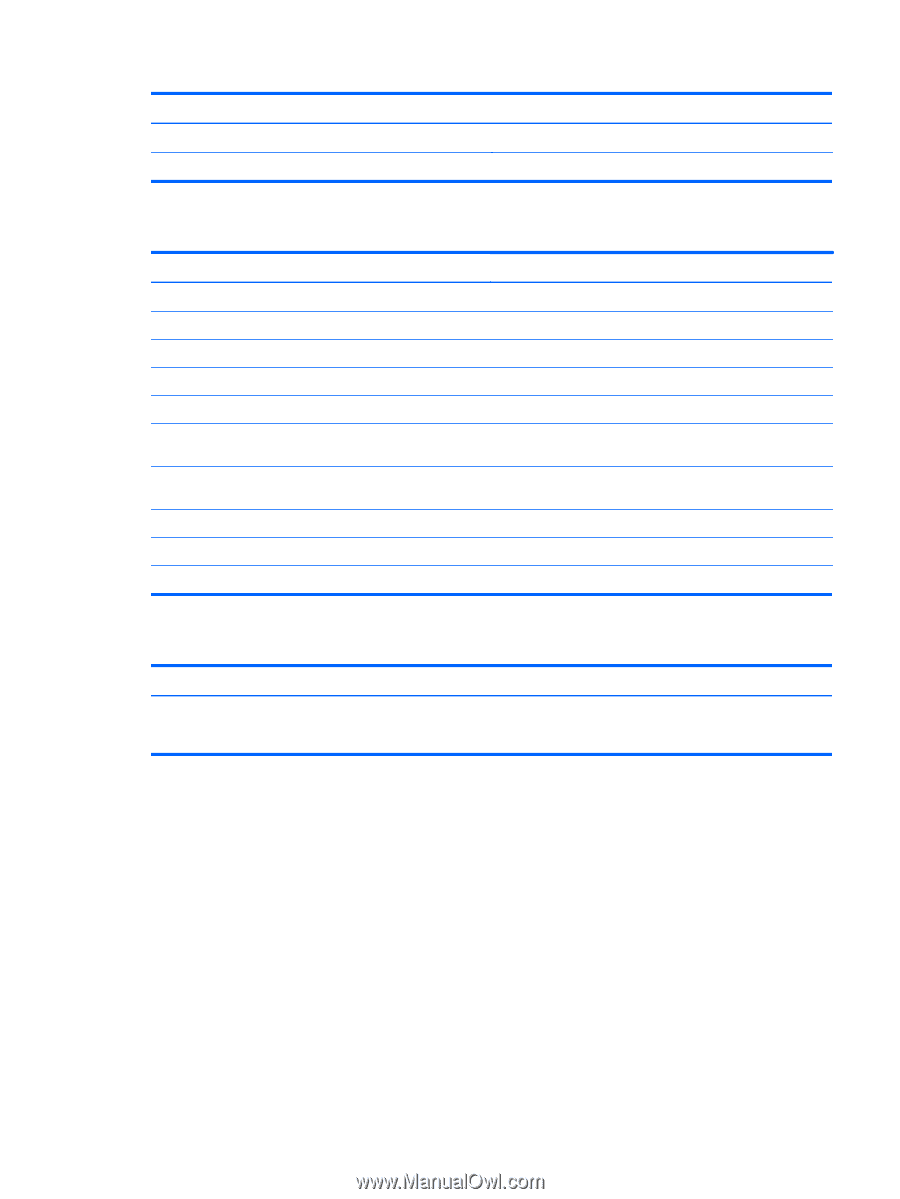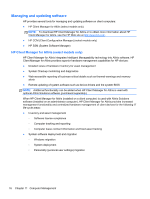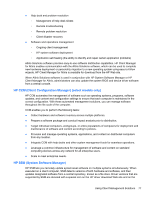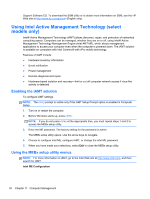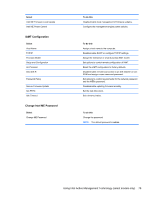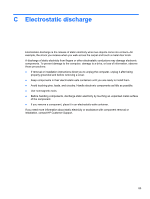HP EliteBook 2760p HP Notebook Reference Guide - Windows 7 - Page 89
iAMT Configuration, Change Intel ME Password
 |
View all HP EliteBook 2760p manuals
Add to My Manuals
Save this manual to your list of manuals |
Page 89 highlights
Select Intel ME Firmware Local Update Intel ME Power Control iAMT Configuration Select Host Name TCP/IP Provision Model Setup and Configuration Un-Provision SOL/IDE-R Password Policy Secure Firmware Update Set PRTC Idle Timeout Change Intel ME Password Select Change ME Password To do this Disable/enable local management of firmware updates. Configure the management engine power policies. To do this Assign a host name to the computer. Disable/enable DHCP or configure TCP/IP settings. Assign the enterprise or small business iAMT model. Set options to control remote configuration of iAMT. Reset the iAMT configuration to factory defaults. Disable/enable remote boot control to an IDE diskette or CDROM and assign a user name and password. Set options to control requirements for the network password and the MEBx password. Disable/enable updating firmware remotely. Set the real-time clock. Set a time-out value. To do this Change the password. NOTE: The default password is admin. Using Intel Active Management Technology (select models only) 79