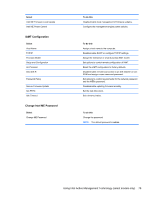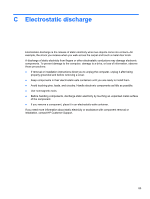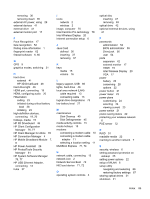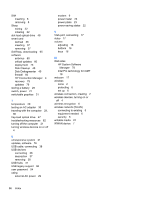HP EliteBook 2760p HP Notebook Reference Guide - Windows 7 - Page 94
Disk Cleanup software, Automatic DriveLock password - restore button
 |
View all HP EliteBook 2760p manuals
Add to My Manuals
Save this manual to your list of manuals |
Page 94 highlights
Index Symbols/Numerics 1394 cable, connecting 39 1394 devices connecting 39 defined 38 removing 39 A AC adapter, testing 30 administrator password 54 advanced system diagnostics 69 airport security devices 44 Altiris Deployment Solutions 75 antivirus software 60 audio functions, checking 16 Automatic DriveLock password entering 59 removing 59 B battery conserving power 28 discharging 27 displaying remaining charge 27 disposing 29 low battery levels 27 replacing 29 storing 29 Battery Check 27 battery information, finding 26 battery power 26 battery temperature 29 BIOS determining version 68 downloading an update 68 updating 68 Bluetooth device 2, 9 boot devices, enabling 72 buttons media 15 power 21 volume 16 C cables 1394 39 eSATA 40 USB 38 caring for your computer 63 changing boot order 73 checking audio functions 16 cleaning your computer 63 Computer Setup 75 BIOS administrator password 55 DriveLock password 56 enabling bootable devices 72 navigating and selecting 66 restoring factory settings 67 setting boot order 73 setting MultiBoot Express prompt 74 computer, traveling 29, 80 configuring audio for HDMI 20 ExpressCards 34 connecting to existing wireless network 5 wired network 9 Connection Manager 4 connector, docking 43 conservation, power 28 creating a wireless connection 2 critical battery level 22, 28 critical updates, software 60 D deployment, software 75 digital card inserting 33 removing 34 supported formats 33 Disk Cleanup software 45 Disk Defragmenter software 45 docking connector 43 drive media 22 DriveLock password changing 58 description 56 entering 58 removing 58 setting 57 drives boot order 71 external 41 handling 44 hard 41 optical 42 using 45 dual graphics 32 E electrostatic discharge 83 eSATA cable, connecting 40 eSATA devices connecting 40 defined 39 removing 40 existing wireless network, connecting to 5 expansion port 42 ExpressCard configuring 34 defined 34 inserting 35 84 Index