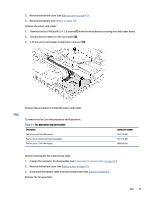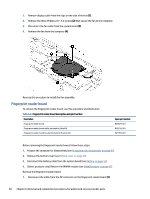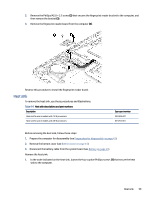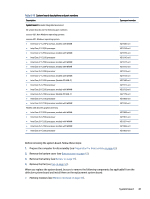HP EliteBook 650 Maintenance and Service Guide - Page 64
Smart card reader, Remove the NFC module from the computer
 |
View all HP EliteBook 650 manuals
Add to My Manuals
Save this manual to your list of manuals |
Page 64 highlights
Before removing the NFC module, follow these steps: 1. Prepare the computer for disassembly (see Preparation for disassembly on page 41). 2. Remove the bottom cover (see Bottom cover on page 41). 3. Remove the battery (see Battery on page 51). Remove the NFC module: 1. Remove any protective tape covering the module and reuse during replacement. 2. Disconnect the antenna cable from the ZIF connector on the NFC module (1). 3. Disconnect the system board cable from the ZIF connector on the NFC module (2). 4. Use a tool to release the module from the computer (3). The NFC module is secured with adhesive. 5. Remove the NFC module from the computer (4). Reverse this procedure to install the NFC module. Smart card reader To remove the smart card reader from the top cover, use this procedure and illustration. Table 6-6 Smart card reader description and part number Description Spare part number Smart card reader M21398-001 Smart card reader cable N27591-001 Smart card reader bracket (available in the Bracket Kit) N21997-001 Before removing the smart card reader, follow these steps: 1. Prepare the computer for disassembly (see Preparation for disassembly on page 41). 56 Chapter 6 Removal and replacement procedures for authorized service provider parts