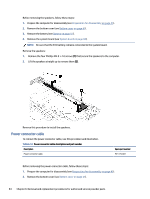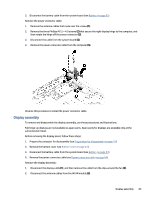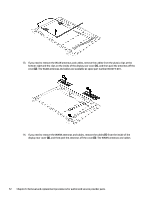HP EliteBook 650 Maintenance and Service Guide - Page 76
Peel the protective layer from the bottom of the adhesive strips, When replacing the display panel
 |
View all HP EliteBook 650 manuals
Add to My Manuals
Save this manual to your list of manuals |
Page 76 highlights
c. Lift the tape from the connector on the display panel (1), and then disconnect the cable from the panel (2). 9. When replacing the display panel, follow these steps: IMPORTANT: Before installing the display panel, be sure to install the display cable to the back of the panel. a. Peel the protective layer from the bottom of the adhesive strips (1). 68 Chapter 6 Removal and replacement procedures for authorized service provider parts

c.
Lift the tape from the connector on the display panel
(1)
, and then disconnect the cable from the
panel
(2)
.
9.
When replacing the display panel, follow these steps:
IMPORTANT:
Before installing the display panel, be sure to install the display cable to the back of the
panel.
a.
Peel the protective layer from the bottom of the adhesive strips
(1)
.
68
Chapter 6
Removal and replacement procedures for authorized service provider parts