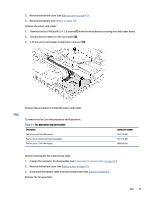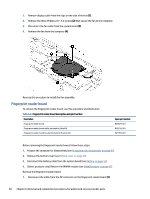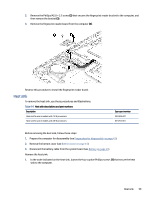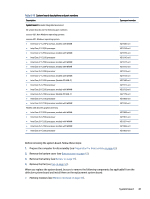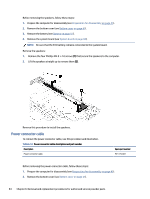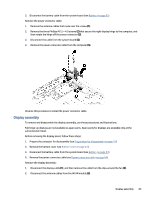HP EliteBook 650 Maintenance and Service Guide - Page 70
Touchpad cable ZIF, Keyboard cable ZIF
 |
View all HP EliteBook 650 manuals
Add to My Manuals
Save this manual to your list of manuals |
Page 70 highlights
● WLAN module (see WLAN module on page 45). ● WWAN module (see WWAN module on page 47). ● Solid-state drive (see Solid-state drive on page 48). ● Heat sink (see Heat sink on page 59). Remove the system board: 1. Disconnect the following cables from the system board: NOTE: You should never disconnect the RTC battery cable from the system board. ● Antenna cables from the WLAN module (select products only) (1) ● Power connector cable (2) ● Speaker cable (3) ● Display cable (4) ● USB cable (ZIF) from USB board (5) ● USB cable (ZIF) from system board (6) ● Touchpad cable (ZIF) (7) ● Keyboard backlight cable (ZIF) (select products only) (8) ● Keyboard cable (ZIF) (9) ● Fingerprint reader cable (ZIF) (select products only) (10) ● Important: Do not disconnect the RTC battery cable (11) ● Antenna cables from the WWAN module (select products only) (12) 62 Chapter 6 Removal and replacement procedures for authorized service provider parts