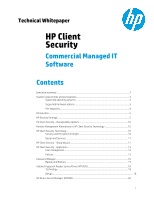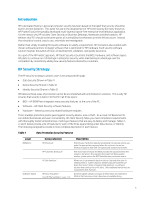HP EliteDesk 800 G1 Ultra-slim PC Client Security Commercial Managed IT Softwa - Page 5
Introduction, HP Security Strategy
 |
View all HP EliteDesk 800 G1 Ultra-slim PC manuals
Add to My Manuals
Save this manual to your list of manuals |
Page 5 highlights
Introduction HP's decorated history in personal computer security has been based on the belief that security should be built in and not bolted on. This belief has led to the development of HP Client Security (formerly known as HP ProtectTools); the specially developed multi-layered, hassle-free enterprise-level Windows application. It is the reason why HP includes Client Security on Business Desktops, Notebooks and Workstations. HP believes that PCs should not become points of vulnerability that threaten an entire infrastructure. Instead they should be trusted, easy to use, extensible and manageable. Rather than simply installing third-party software to satisfy a requirement, HP innovation also extends with chosen software partners to design software that is optimized for HP hardware. Each security software solution receives thousands of hours of development, validation, and quality assurance. As a part of the HP holistic approach, HP Client Security is built into the BIOS, hardware, and software layers. HP plans to continue our rich heritage in enterprise security; while maintaining an advantage over the competition by consistently adding new security features desired by customers. HP Security Strategy The HP security strategy to protect users is encompassed through : Data Security (Shown in Table 1) Device Security (Shown in Table 2) Identity Security (Shown in Table 3) HP believes these areas of protection cannot be accomplished with only bolted on solutions. This is why HP ensures that security is built-in to the PC in all three layers: BIOS - HP BIOSPhere integrates many security features at the core of the PC. Software - HP Client Security software features. Hardware - Vetted out security related hardware modules. These multiple protection points guard against security attacks, loss or theft. As a result, HP Business PCs can defend businesses and users conveniently. HP Client Security helps you meet compliance requirements with thoroughly tested comprehensive, multi-layer features that are easy to deploy and manage. Tables 1, 2, and 3 below provide a list of features for each of the three layers falling under Data, Device, or Identity. The following paragraphs provide a more complete description of each feature. Table 1 Data Protection Security Features Layer BIOSphere Software-based Data protection HP DriveLock1 HP Automatic DriveLock2 HP Disk Sanitizer3 HP Drive Encryption 4 (See HP File Sanitizeron page 134) Description Protects your hard drive data by not allowing it to operate unless you enter the appropriate password when the system is turned on. DriveLock supports both Self-Encrypting and standard hard drives. With Automatic DriveLock the BIOS provides the password when the system is turned on. This prevents the drive from being used in another system unless the BIOS Administrator passwords match. Allows you to permanently destroy data on the hard drive prior to redeployment or system disposal. Unlike hardware-based Secure Erase (See Secure Erase on page 6), Disk Sanitizer is a software solution that rewrites the entire drive. Only traditional hard drives are supported by Disk Sanitizer. Drive Encryption software encrypts all information on a hard drive (HDD or SSD) volume so that it becomes unreadable during 5