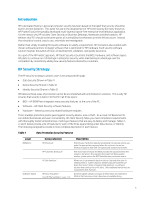HP EliteDesk 800 G1 Ultra-slim PC Client Security Commercial Managed IT Softwa - Page 9
Layer, Identity, protection, Description
 |
View all HP EliteDesk 800 G1 Ultra-slim PC manuals
Add to My Manuals
Save this manual to your list of manuals |
Page 9 highlights
Layer Hardware-based Identity protection HP Password Manager 3 HP SpareKey 4 (See HP Client Security - Manageability Options on page 9) HP One Step Logon 5 HP Face Recognition (End of Life) Smart Card Readers Fingerprint Reader Sensor Description Allows a user to conveniently use unique usernames and passwords for websites and applications. After the user identifies themselves with any enrolled credential, Password Manger enters the appropriate account information on their behalf. Allows users to securely log into their PC if they forget their password, lose their smart card, or cannot use their fingerprint to login. • Supports custom SpareKey questions in addition to the 10 pre-defined questions. • Eliminates the need for the end user to call the Help Desk to reset their password. • When used, HP SpareKey will start the Windows password reset process. • HP Business Notebooks support HP SpareKey with BIOS, HP Drive Encryption, and Windows. • HP Business Desktops support HP SpareKey with HP Drive Encryption and Windows. Authenticate once at the first login prompt and the PC will continue booting the user through Windows login without requiring any additional authentication. • On HP Business Notebooks One Step Logon supports Power- On Authentication, HP Drive Encryption, and Windows. • On HP Business Desktops and Tablets, One Step Logon supports HP Drive Encryption and Windows. Use an integrated or attached webcam to identify authorized users by their face. Enhance security by pairing with your Bluetooth phone or to a PIN. • Supported on Windows 7 business PCs released prior to 2013 An ISO7816 standards-based Smart Card Reader is an integration option for HP Business Notebooks. Smart Card Keyboards are available as an HP accessory option for HP Business Desktops. All Smart Card readers are FIPS 201 compliant. The integrated swipe Fingerprint Sensor on HP Business Notebooks is isolated hardware that is highly spoof-resistant, very secure, does the match of the fingerprint on the sensor, and creates fingerprint templates rather than storing fingerprint images. • The Fingerprint Sensor included on the HP Security Jacket is a FIPS 201 certified touch sensor. 1. Not supported on the ElitePad 900 G1. 2. Requires Windows. User setup required. 3. Requires Internet Explorer (IE) some websites and applications may not be supported. Supported in"Desktop Mode" on Windows 8.x. Some browsers require the Password Manager extension to be enabled by the user. Not compatible with Internet Explorer with Enhanced Protected Mode enabled. 4. Requires initial user setup. Business desktops and ElitePads do not support SpareKey in BIOS. 5. HP Business Desktops do not support One Step Logon with BIOS Power-on Authentication. One Step Logon does not support Power- on Authentication with the TPM. One Step Logon is disabled in Windows when software Secure Attention Sequence is enabled by Windows Group Policies. 9