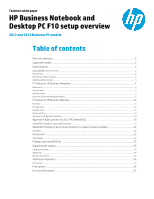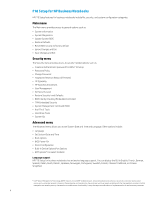HP EliteDesk 800 G1 Ultra-slim PC Business Notebook and Desktop PC F10 setup o
HP EliteDesk 800 G1 Ultra-slim PC Manual
 |
View all HP EliteDesk 800 G1 Ultra-slim PC manuals
Add to My Manuals
Save this manual to your list of manuals |
HP EliteDesk 800 G1 Ultra-slim PC manual content summary:
- HP EliteDesk 800 G1 Ultra-slim PC | Business Notebook and Desktop PC F10 setup o - Page 1
Technical white paper HP Business Notebook and Desktop PC F10 setup overview 2012 and 2013 Business PC models Table of contents Executive summary ...2 Supported models...2 Enhancements ...2 Updating BIOS over the network...2 HP Sure Start ...2 HP Sure Start Policy Controls...3 Additional - HP EliteDesk 800 G1 Ultra-slim PC | Business Notebook and Desktop PC F10 setup o - Page 2
BIOS configuration user interface provided with HP PCs, provides easy access to an impressive set of features. Supported models The F10 Setup described in this white paper is available on select models introduced in 2012 and 2013. • HP EliteBook 800 G1 series • HP ProBook 600 G1 series • HP ProBook - HP EliteDesk 800 G1 Ultra-slim PC | Business Notebook and Desktop PC F10 setup o - Page 3
each Warm Boot (Windows Restart). BIOS Data Recovery Policy Automatic (Default): Any problems that are found by HP Sure Start will be automatically repaired not requiring any special actions by the local user. Manual (For Advanced Users only): Any problems found by HP Sure Start will not be repaired - HP EliteDesk 800 G1 Ultra-slim PC | Business Notebook and Desktop PC F10 setup o - Page 4
• Language • Set System Date and Time • Boot options • BIOS Power-On • Device Configuration • Built-In Device OptionsPort Options • AMT options4 (on select models) Language support HP F10 Setup for business notebooks has extensive language support. You can display the GUI in English, French, German - HP EliteDesk 800 G1 Ultra-slim PC | Business Notebook and Desktop PC F10 setup o - Page 5
for HP business notebooks. Table 1. Key features for F10 Setup on select 2013 HP business notebook PCs. BIOS over the network is supported on 2013 600/800 notebook models. Updates the system BIOS by using an image stored on hp.com or some other configurable network Enabling will not allow any BIOS - HP EliteDesk 800 G1 Ultra-slim PC | Business Notebook and Desktop PC F10 setup o - Page 6
," in F10 Disabled No power-on password Change BIOS user password No Clears all registered fingerprints Disabled Yes Allows users to establish a set of failsafe questions in the event the Enabled No power-on password is lost Allows user configuration of HP SpareKey by answering any three - HP EliteDesk 800 G1 Ultra-slim PC | Business Notebook and Desktop PC F10 setup o - Page 7
required BIOS Integrity Checking (Note: HP Sure Start is only supported on 2013 EliteBook and ZBook notebooks) N/A Verify Boot Block on every boot Verify the integrity of the system's boot block on boot. Disabled Yes BIOS Data Recovery Policy Recover System Data (For manual recovery - HP EliteDesk 800 G1 Ultra-slim PC | Business Notebook and Desktop PC F10 setup o - Page 8
during POST6 Disabled No Display Diagnostics URL Displays the HP support web address for diagnostics Custom Help and URL Message the Secure Boot keys Disabled Yes User Mode Selects which keys the BIOS uses HP Factory Keys, Yes Customer Keys Boot Mode Controls how OS is booted - HP EliteDesk 800 G1 Ultra-slim PC | Business Notebook and Desktop PC F10 setup o - Page 9
USB hard drive, eSATA hard drive, SD card, HP HV Secure Boot, Generic USB device, Customized Boot power plan (Control PanelPower Options) Note: This option is only supported on AC power. - Sunday Day of week selection Yes Monday Tuesday Wednesday Thursday Friday Saturday BIOS Power - HP EliteDesk 800 G1 Ultra-slim PC | Business Notebook and Desktop PC F10 setup o - Page 10
system hardware Enables BIOS to check the specific version of the HP Hypervisor package against the allowed version stored in BIOS Note: The platform feature only works when an SSD is detected. Currently, it is only supported in mSATA SSD-based solutions. Disabled Enables RTC wake to trigger the - HP EliteDesk 800 G1 Ultra-slim PC | Business Notebook and Desktop PC F10 setup o - Page 11
from Sleep When Lid is Opened Enables internal speakers and headphone jack Opening the lid wakes the computer from Sleep mode Enabled Yes Disabled Yes Power on Unit When Lid is Opened Opening the lid powers on the computer Disabled Yes 7 All devices not supported on all systems. 11 - HP EliteDesk 800 G1 Ultra-slim PC | Business Notebook and Desktop PC F10 setup o - Page 12
Firmware Progress Event Support Initiate Intel CIRA Function Enables mSATA support Draws power from the battery when Yes N/A Yes Yes Yes Yes Yes F10 Setup for HP Business Desktops File menu The File menu provides access to general options all the latest drivers for your Thunderbolt device - HP EliteDesk 800 G1 Ultra-slim PC | Business Notebook and Desktop PC F10 setup o - Page 13
Power-on options • Integrated device configuration • Port options • Update via Network options • AMT options (on select models) Overview for HP Business Desktops Table 2 provides a detailed list of F10 Setup options for HP business desktops on select 2013 HP Business Desktop PCs Feature Function - HP EliteDesk 800 G1 Ultra-slim PC | Business Notebook and Desktop PC F10 setup o - Page 14
Limits ACPI control of legacy COM and LPT ports Gives non-admin limited access to BIOS setup Requires admin password for BIOS hotkeys Enables network server mode, allowing the system to bypass the power-on password Prevents the passwords from being cleared Smart Cover If options are present - HP EliteDesk 800 G1 Ultra-slim PC | Business Notebook and Desktop PC F10 setup o - Page 15
, Feature Function Accessory USB Ports - USB Port 1 - USB Port 2 - USB Port 3 - USB Port 4 - USB Port 5 - USB3 Port 1 Slot Security PCI Express x16 Slot 1 PCI Express x4 Slot 1 PCI Express x1 Slot 1 PCI Express x1 Slot 2 PCI Express x1 Slot 3 Network Boot System IDs Master Boot Record - HP EliteDesk 800 G1 Ultra-slim PC | Business Notebook and Desktop PC F10 setup o - Page 16
Support with Secure Boot on. Yes By default HP keys are installed. They can be extended by valid Don't Clear No updates from HP. Clearing the keys resets the keys to the initial BIOS between default startup or self-testing during power-on QuickBoot Yes Displays messages instead of logo - HP EliteDesk 800 G1 Ultra-slim PC | Business Notebook and Desktop PC F10 setup o - Page 17
Displays the Option ROM prompt on POST screen Specifies system state after power loss Specifies amount of delay to add during POST for certain peripherals Specifies boot device after a remote wakeup event Enables BIOS support for HP Backup and Recovery tools Allows system to boot without user input - HP EliteDesk 800 G1 Ultra-slim PC | Business Notebook and Desktop PC F10 setup o - Page 18
or the UEFI driver in the BIOS UEFI Only for Yes is used to provide PXE services Windows 8 BIOS via Network Enables or disables the BIOS update via network feature Enabled Note: Updating BIOS over the network is supported on 2013 600/800 Yes desktop models. Update Source Selects hp - HP EliteDesk 800 G1 Ultra-slim PC | Business Notebook and Desktop PC F10 setup o - Page 19
BIOS settings 1. Download BIOSConfigUtility (BCU) tool, which is available at ftp://ftp.hp .com/pub/softpaq/sp5850159000/sp58888.exe. 2. Run the BCU tool on the reference unit, creating an output text file (as shown in Figure A-1). Note: You can run BCU in the local OS environment or in the service - HP EliteDesk 800 G1 Ultra-slim PC | Business Notebook and Desktop PC F10 setup o - Page 20
Figure A-1. Sample text file output from the BCU tool Language *English Deutsch Spanish Italian French Japanese Portuguese Dansk Suomi Nederlands Norsk Svenska Simplified Chinese Traditional Chinese Multiboot Express Popup Delay(Sec) *0 5 10 15 20 25 30 35 Initiate orderly Shutdown when AC is - HP EliteDesk 800 G1 Ultra-slim PC | Business Notebook and Desktop PC F10 setup o - Page 21
lower case character required Yes *No Are spaces allowed in password Yes *No Secure Boot *Enable Disable Clear Secure Boot Keys Enable *Disable User Mode *HP Factory Keys Customer Keys 21 - HP EliteDesk 800 G1 Ultra-slim PC | Business Notebook and Desktop PC F10 setup o - Page 22
, copyrights, or other intellectual property. Introduction HP notebooks, desktops, or workstations can receive BIOS updates over the network from a repository on a pre-defined HP HTTP /FTP site. Alternatively, the BIOS Update from a Network option also supports updates from an in-house server. This - HP EliteDesk 800 G1 Ultra-slim PC | Business Notebook and Desktop PC F10 setup o - Page 23
, Finding a particular BIOS file The HP repository (an HTTP/FTP file store) has a different folder for each sysid, each containing the following: • Catalog (.xml file) that lists supported BIOS files for the particular platfom • Individual BIOS updates (.bin files) Note A custom implementation of an - HP EliteDesk 800 G1 Ultra-slim PC | Business Notebook and Desktop PC F10 setup o - Page 24
B-1 is common to HP and customer repositories. Note Only UCS Transformational Format - 8-bit (UTF-8) is supported (where UCS refers a sample catalog file. Figure B-2. Sample catalog file 180F - HP EliteDesk 800 G1 Ultra-slim PC | Business Notebook and Desktop PC F10 setup o - Page 25
to access the repository (for example, ftp://www.server.com/bios or http://www.server.com/bios). Instructions These setup instructions assume you have created subdirectory bios for an HTTP server. Note The organization of directories subordinate to bios is the same whether an FTP or HTTP server is - HP EliteDesk 800 G1 Ultra-slim PC | Business Notebook and Desktop PC F10 setup o - Page 26
released March 4, 2013 All three versions support rollback to previous versions (RB="1").14 98.61 and 98.64 are considered important updates (L="1"), while 98.63 is a normal update (L="0"). Note There must be no more than one entry in the catalog for a particular BIOS version. If the HTTP/FTP server - HP EliteDesk 800 G1 Ultra-slim PC | Business Notebook and Desktop PC F10 setup o - Page 27
more information Contact HP hp.com/country/us/en/contact_us.html HP Business Notebook Innovations http://www.hp.com/go/professionalinnovations HP Professional Innovations Quick Reference Guide http://www.hp.com/sbso/solutions/pc_expertise/professional_innovations/hp-professional-innovations-quick
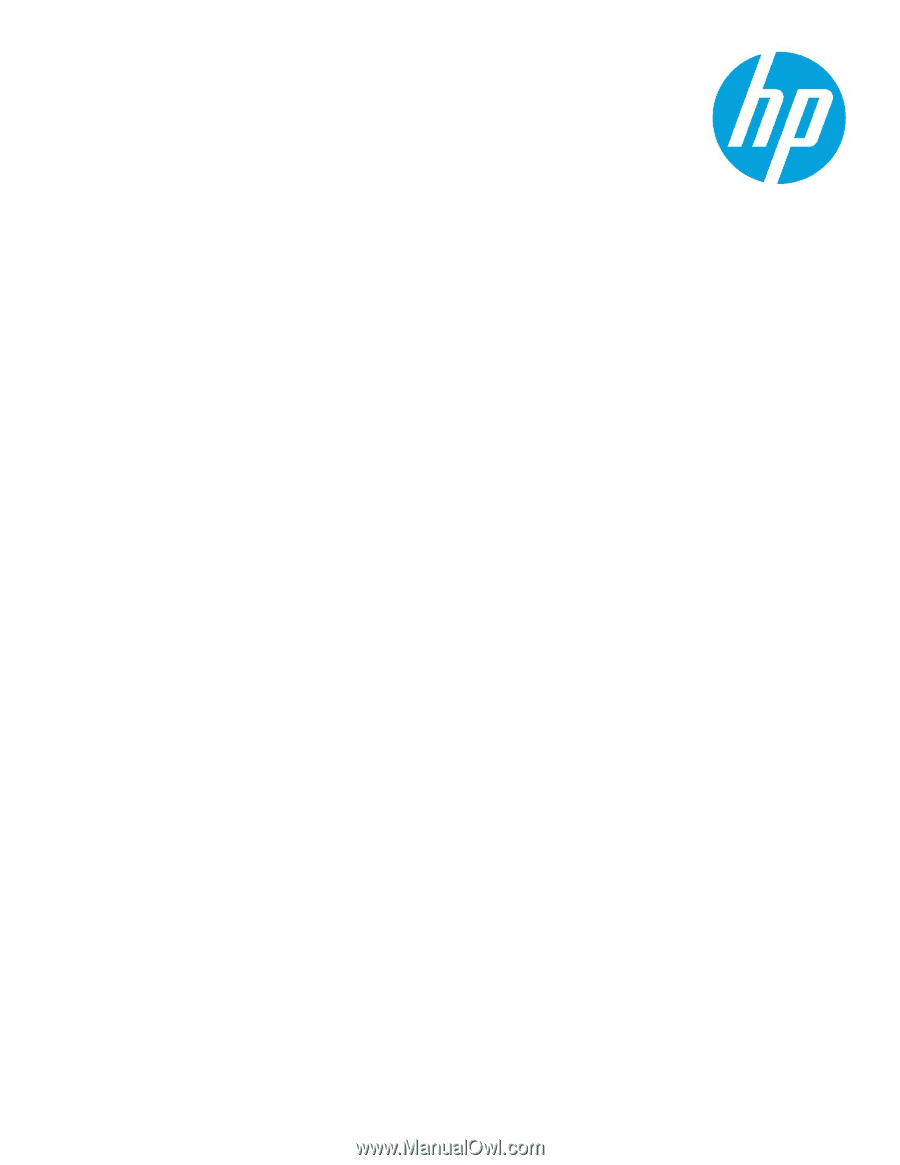
Technical white paper
HP Business Notebook and
Desktop PC F10 setup overview
2012 and 2013 Business PC models
Table of contents
Executive summary
......................................................................................................................................................
2
Supported models
.........................................................................................................................................................
2
Enhancements
...............................................................................................................................................................
2
Updating BIOS over the network
........................................................................................................................................................................
2
HP Sure Start
.........................................................................................................................................................................................................
2
HP Sure Start Policy Controls
..............................................................................................................................................................................
3
Additional enhancements
....................................................................................................................................................................................
3
F10 Setup for HP Business Notebooks
....................................................................................................................
4
Main menu
.............................................................................................................................................................................................................
4
Security menu
.......................................................................................................................................................................................................
4
Advanced menu
....................................................................................................................................................................................................
4
Overview of Business Notebook options
..........................................................................................................................................................
5
F10 Setup for HP Business Desktops
.....................................................................................................................
12
File menu
.............................................................................................................................................................................................................
12
Storage menu
......................................................................................................................................................................................................
12
Security menu
.....................................................................................................................................................................................................
12
Advanced menu
..................................................................................................................................................................................................
13
Overview for HP Business Desktops
................................................................................................................................................................
13
Appendix A: BIOS overview for 2012 HP ElitePad 900
........................................................................................
19
Using BIOSConfigUtility to get/set BIOS settings
...........................................................................................................................................
19
Appendix B: Setting up an in-house repository to support network updates
...............................................
22
Disclaimer
............................................................................................................................................................................................................
22
Introduction
..................................................................................................................................................................
22
Terminology
........................................................................................................................................................................................................
22
Finding a particular BIOS file
.....................................................................................................................................
23
Organizing the catalog
...............................................................................................................................................
23
Catalog file schema
............................................................................................................................................................................................
24
Sample file
...........................................................................................................................................................................................................
24
Naming conventions
..........................................................................................................................................................................................
25
Setting up a repository
...............................................................................................................................................
25
Instructions
..........................................................................................................................................................................................................
25
Final caveat
...................................................................................................................................................................
26
For more information
.................................................................................................................................................
27