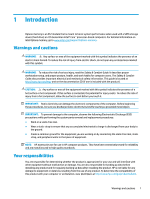HP EliteDesk 800 G3 User Guide - Page 8
Models without M.2 connectors
 |
View all HP EliteDesk 800 G3 manuals
Add to My Manuals
Save this manual to your list of manuals |
Page 8 highlights
4. Rotate the module downward (2), and then install the screw (3). Models without M.2 connectors Install the module into a PCIe carrier card, and then install the carrier card in the x4 expansion slot. IMPORTANT: Do not install the carrier card into the x16 expansion slot. 1. Install the module into a PCIe carrier card: a. Insert the module into the M.2 connector (1), and then insert the screw into the slot in the module (2). IMPORTANT: Be sure that the slot in the screw is facing the module so that the screw inserts fully onto the module. b. Rotate the module downward (3), and then tighten the screw (4). 4 Chapter 2 Installing the memory module in your computer

4.
Rotate the module downward
(2)
, and then install the screw
(3)
.
Models without M.2 connectors
Install the module into a PCIe carrier card, and then install the carrier card in the x4 expansion slot.
IMPORTANT:
Do not install the carrier card into the x16 expansion slot.
1.
Install the module into a PCIe carrier card:
a.
Insert the module into the M.2 connector
(1)
, and then insert the screw into the slot in the module
(2)
.
IMPORTANT:
Be sure that the slot in the screw is facing the module so that the screw inserts fully
onto the module.
b.
Rotate the module downward
(3)
, and then tighten the screw
(4)
.
4
Chapter 2
Installing the memory module in your computer