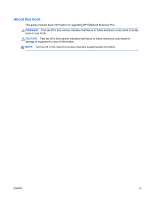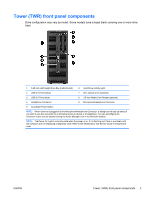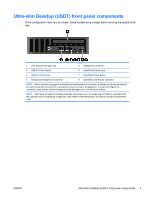HP EliteDesk 800 Hardware Reference Guide - Page 8
Using the Smart Cover FailSafe Key to remove the Smart Cover Lock, Appendix C, Electrostatic discharge
 |
View all HP EliteDesk 800 manuals
Add to My Manuals
Save this manual to your list of manuals |
Page 8 highlights
Using the Smart Cover FailSafe Key to remove the Smart Cover Lock 130 Appendix C Electrostatic discharge ...132 Preventing electrostatic damage ...132 Grounding methods ...132 Appendix D Computer operating guidelines, routine care and shipping preparation 133 Computer operating guidelines and routine care 133 Optical drive precautions ...134 Operation ...134 Cleaning ...134 Safety ...134 Shipping preparation ...134 Index ...135 viii ENWW

Using the Smart Cover FailSafe Key to remove the Smart Cover Lock
...........................................
130
Appendix C
Electrostatic discharge
............................................................................................................
132
Preventing electrostatic damage
......................................................................................................
132
Grounding methods
..........................................................................................................................
132
Appendix D
Computer operating guidelines, routine care and shipping preparation
............................
133
Computer operating guidelines and routine care
.............................................................................
133
Optical drive precautions
..................................................................................................................
134
Operation
.........................................................................................................................
134
Cleaning
...........................................................................................................................
134
Safety
...............................................................................................................................
134
Shipping preparation
........................................................................................................................
134
Index
.................................................................................................................................................................
135
viii
ENWW