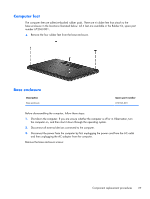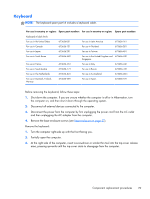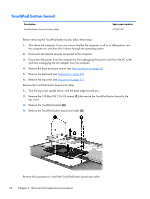HP Folio 13-1020us HP Folio 13 - Maintenance and Service Guide - Page 38
Disconnect the keyboard light cable, Reverse this procedure to install the keyboard.
 |
View all HP Folio 13-1020us manuals
Add to My Manuals
Save this manual to your list of manuals |
Page 38 highlights
4. Lift the right side of the top cover, and then press upwards behind the Backspace key to release the keyboard from the top cover. 5. Lift the rear edge of the keyboard, gently swing the keyboard forward slightly, and disconnect the keyboard's zero insertion force (ZIF) cable (1). 6. Disconnect the keyboard light cable (2) . 7. Remove the keyboard (3). Reverse this procedure to install the keyboard. 30 Chapter 4 Removal and replacement procedures
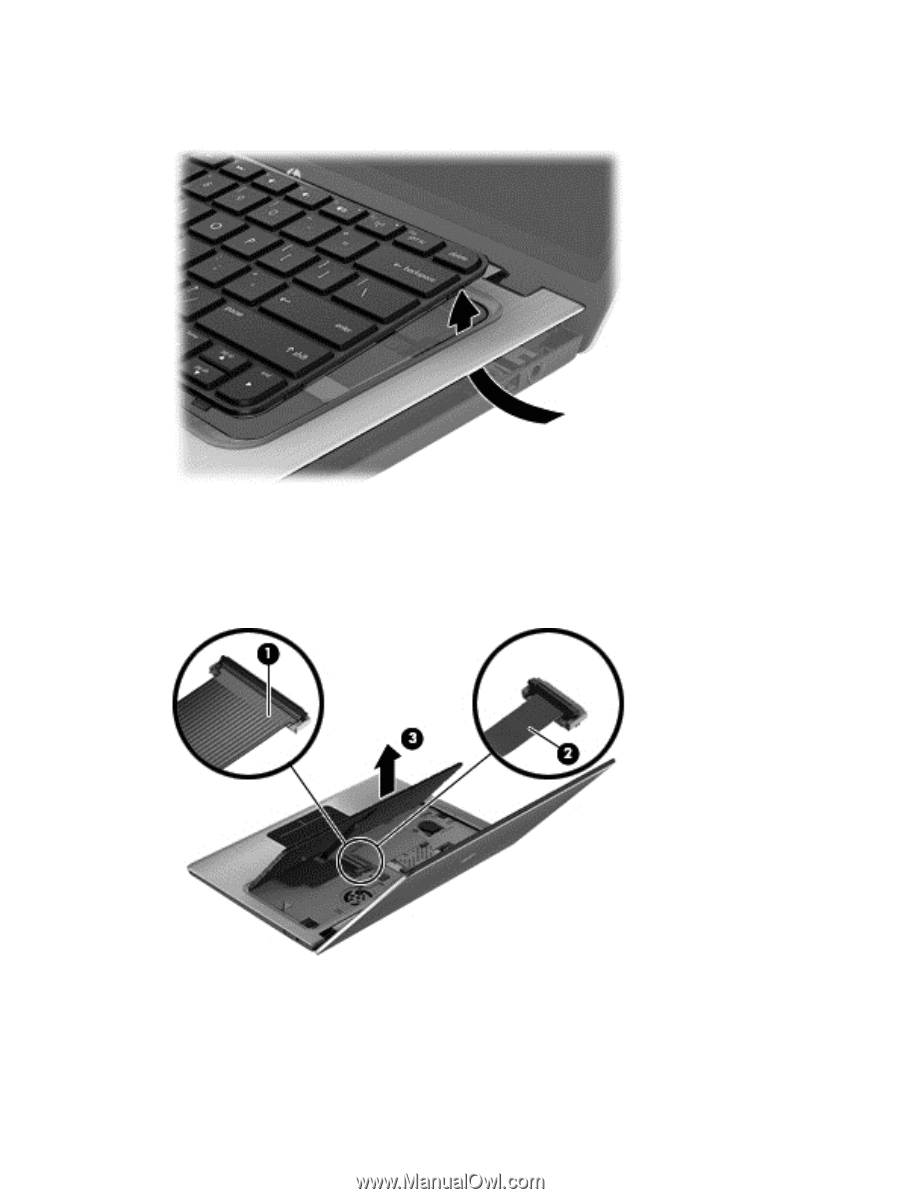
4.
Lift the right side of the top cover, and then press upwards behind the
Backspace
key to release
the keyboard from the top cover.
5.
Lift the rear edge of the keyboard, gently swing the keyboard forward slightly, and disconnect the
keyboard's zero insertion force (ZIF) cable
(1)
.
6.
Disconnect the keyboard light cable
(2)
.
7.
Remove the keyboard
(3)
.
Reverse this procedure to install the keyboard.
30
Chapter 4
Removal and replacement procedures