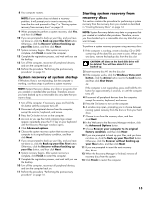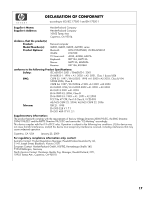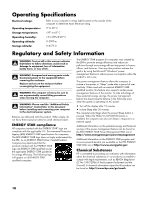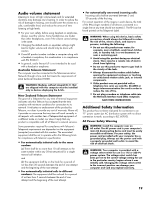HP IQ846 Warranty - Page 40
Operating Specifications, ENERGY STAR compliance, Chemical Substances
 |
UPC - 884962001677
View all HP IQ846 manuals
Add to My Manuals
Save this manual to your list of manuals |
Page 40 highlights
Operating Specifications Electrical ratings: Operating temperature: Storage temperature: Operating humidity: Operating altitude: Storage altitude: Refer to your computer's ratings label located on the outside of the computer to determine exact electrical rating. 5° to 35° C -30° to 65° C 15 to 80% @ 26° C 0-2000 m 0-4572 m Regulatory and Safety Information WARNING: Text set off in this manner indicates that failure to follow directions could result in damage to equipment, loss of information, bodily harm, or loss of life. WARNING: Energized and moving parts inside. Disconnect power to the equipment before removing the enclosure. Replace and secure the enclosure before re-energizing the equipment. WARNING: The computer is heavy; be sure to use ergonomically correct lifting procedures when moving the computer. WARNING: Please read the "Additional Safety Information" located later in this document before installing and connecting your computer to the electrical power system. Batteries are delivered with this product. When empty, do not throw them away but collect as small chemical waste. ENERGY STAR compliance HP computers marked with the ENERGY STAR® logo are compliant with the applicable U.S. Environmental Protection Agency (EPA) ENERGY STAR specifications for computers. The EPA ENERGY STAR logo does not imply endorsement by the EPA. As an ENERGY STAR Partner, Hewlett-Packard Company has determined that the products marked with the ENERGY STAR logo are ENERGY STAR qualified as per the applicable ENERGY STAR guidelines for energy efficiency. The following logo will appear on all ENERGY STAR qualified computers: The ENERGY STAR program for computers was created by the EPA to promote energy efficiency and reduce air pollution through more energy-efficient equipment in homes, offices, and factories. One way that products achieve this goal is by using the Microsoft® Windows® power management feature to reduce power consumption when the product is not in use. The power management feature allows the computer to initiate a low-power or "Sleep" mode after a period of user inactivity. When used with an external ENERGY STAR qualified monitor, this feature also supports similar power management features of the monitor. To take advantage of these potential energy savings, the power management feature has been preset to behave in the following ways when the system is operating on AC power: • Turn off the display after 15 minutes • Initiate Sleep after 30 minutes The computer exits Sleep when the power/Sleep button is pressed. When the Wake On LAN (WOL) feature is enabled, the computer can also exit Sleep in response to a network signal. Additional information on the potential energy and financial savings of the power management feature can be found on the EPA ENERGY STAR Power Management Web site at http://www.energystar.gov/powermanagement Additional information on the ENERGY STAR program and its environmental benefits are available on the EPA ENERGY STAR Web site at http://www.energystar.gov Chemical Substances HP is committed to providing our customers with information about the chemical substances in our products as needed to comply with legal requirements such as REACH (Regulation EC No 1907/2006 of the European Parliament and the Council). A chemical information report for this product can be found at: http://www.hp.com/go/reach 18