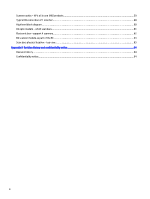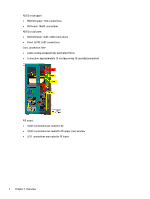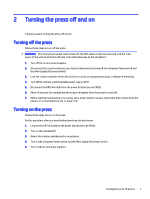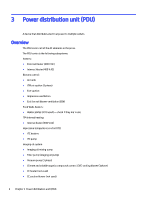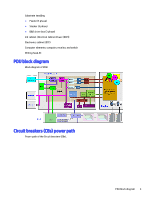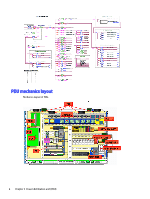HP Indigo 10000 Electronics Reference Document -- CA493-01140 Rev 00 - Page 7
Turning the press off and on, Turning off the press, Computer Power, Main Supply Disconnect
 |
View all HP Indigo 10000 manuals
Add to My Manuals
Save this manual to your list of manuals |
Page 7 highlights
2 Turning the press off and on It explains about turning the press off and on. Turning off the press Follow these steps to turn off the press. WARNING! The main power switch must remain off, the UPS must remain disconnected, and the main power at the wall must remain off until instructed otherwise by this document. 1. Turn off the air and water supplies. 2. Disconnect the press from all sources of electrical power by turning off the Computer Power switch and the Main Supply Disconnect switch. 3. Lock the isolator switches in the off positions to avoid an unexpected startup or release of electricity. 4. Turn off the internal uninterruptable power supply (UPS). 5. Disconnect the UPS J44 cable from the power distribution unit (PDU). 6. Allow 20 seconds for residual stored energy to dissipate after the press is turned off. 7. Before starting maintenance or servicing, use a power tester to ensure that points that are live when the press is in normal operation are no longer live. Turning on the press Follow these steps to turn on the press. Do this procedure after you have finished servicing the electronics. 1. Connect the UPS J44 cable at the power distribution unit (PDU). 2. Turn on the internal UPS. 3. Unlock the isolator switches in the on positions. 4. Turn on the Computer Power switch and the Main Supply Disconnect switch. 5. Turn on the air and water supplies. Turning the press off and on 3