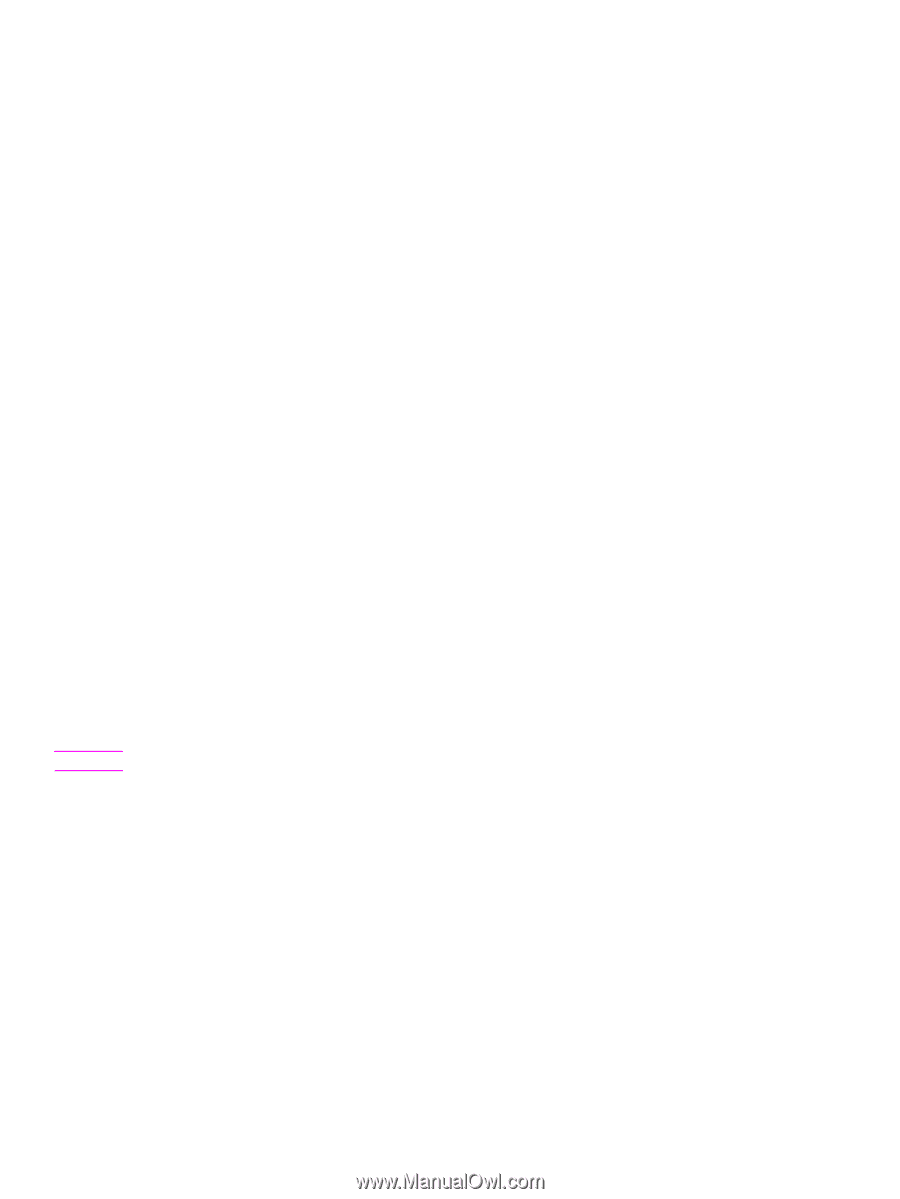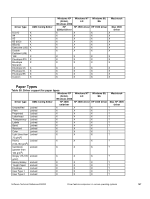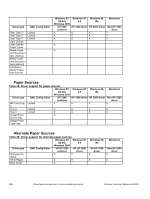HP Indigo 3500 HP Color LaserJet 3500 Series Printer - Software Technical Refe - Page 153
Installing Windows printing system components, Introduction, Supported operating systems, System - video
 |
View all HP Indigo 3500 manuals
Add to My Manuals
Save this manual to your list of manuals |
Page 153 highlights
4 Installing Windows printing system components Introduction The information that follows discusses these topics: • Supported operating systems • System requirements • Font support • General Windows installation instructions • Detailed Windows installation instructions • Setting a default printer Supported operating systems Note The HP Color LaserJet 3500 printing-system software supports the following Windows operating systems: • Windows 98 • Windows Me • Windows NT 4.0 (networked only) • Windows 2000 • Windows XP • Windows Server 2003 The HP Color LaserJet 3500 series printer has not been tested with and does not support Windows 3.1x. System requirements The following are the system requirements for installing and using the HP Color LaserJet 3500 printing-system software on each of the supported operating systems. • Pentium (R) processor • Minimum 16-color/grayscale display with 640-by-480 pixel resolution (video graphics array [VGA]) • Same amount of RAM as the minimum requirements for the operating system • 93 MB of available hard-disk space (on the same partition as the operating system) for full installation • Onboard USB port or network connection Software Technical Reference ENWW Introduction 151