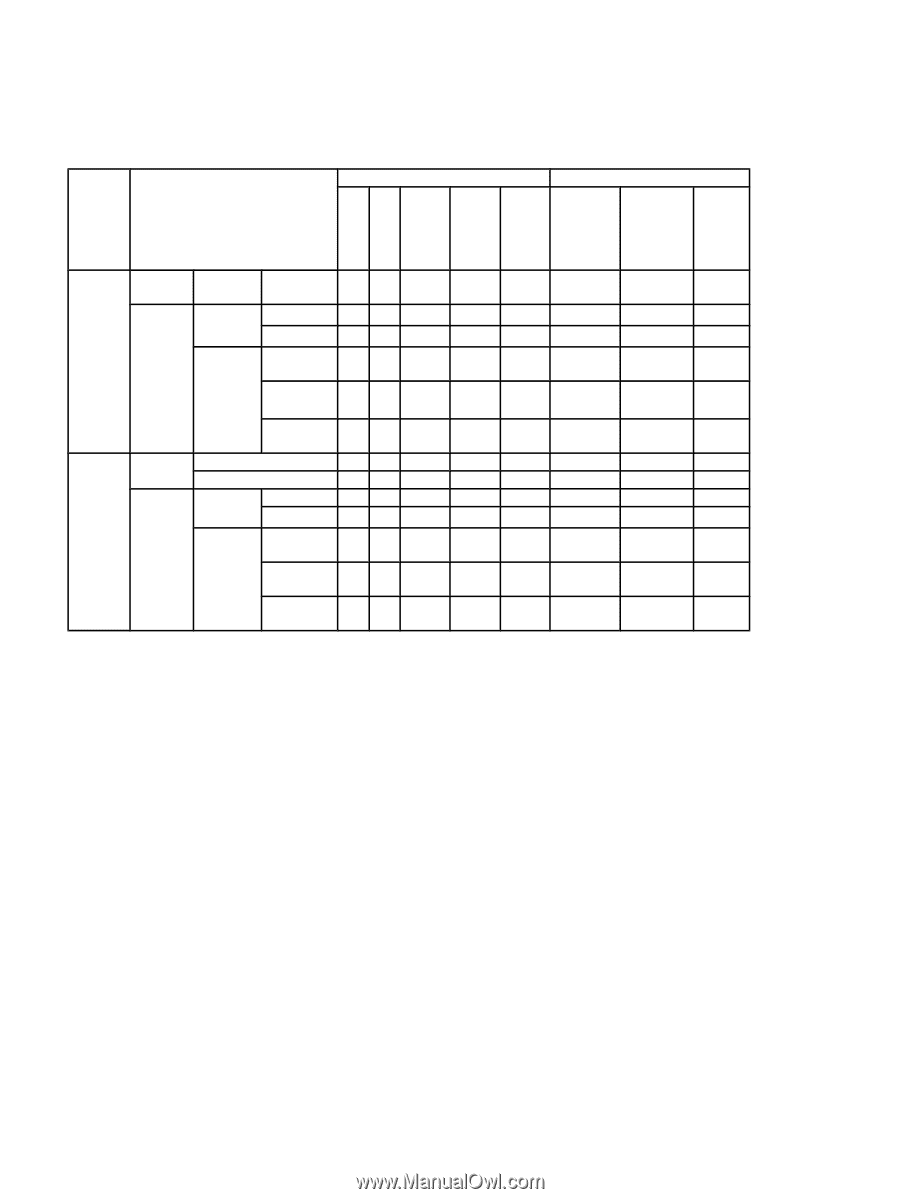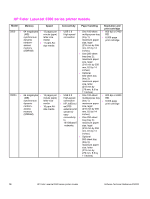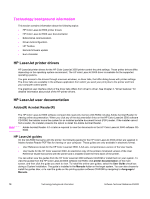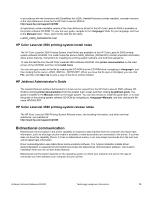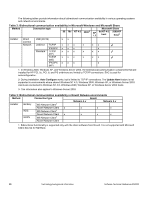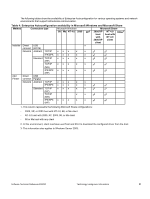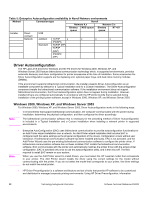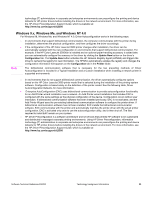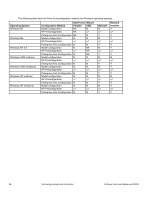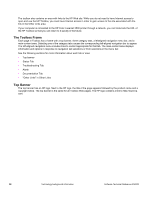HP Indigo 3500 HP Color LaserJet 3500 Series Printer - Software Technical Refe - Page 23
Table 4: Enterprise Autoconfiguration availability in Microsoft Windows and Microsoft Share, Method
 |
View all HP Indigo 3500 manuals
Add to My Manuals
Save this manual to your list of manuals |
Page 23 highlights
The following tables show the availability of Enterprise Autoconfiguration for various operating systems and network environments that support bidirectional communication. Table 4: Enterprise Autoconfiguration availability in Microsoft Windows and Microsoft Share Method Connection type Microsoft Windows Microsoft Share 98 Me NT 4.0 2000 XP3 2000/XP NT 4.0 Other1 host host with with NT 4.0 2000/XP client client Installer Direct USB x connect (DOT4) Network Jetdirect TCP/IP x x x x x x2 x2 IPX/SPX x x x x x x2 x2 Standard TCP/IP x x x x x x2 x2 (HP) TCP/IP x x x x x x2 x2 (MS) IPX/SPX x x x x x x2 x2 (HP) Add Direct USB Printer connect Parallel Network Jetdirect TCP/IP x x x x x IPX/SPX x x x x x x2 x2 Standard TCP/IP x x x x x x2 x2 (HP) TCP/IP (MS) x x x2 x2 IPX/SPX x x x x x x2 x2 (HP) 1- This column represents the following Microsoft Share configurations: • 2000, XP, or 2003 host with NT 4.0, 98, or Me client • NT 4.0 host with 2000, XP, 2003, 98, or Me client • 98 or Me host with any client 2- In this environment, client machines use Point and Print to download the configured driver from the host. 3- This information also applies to Windows Server 2003. Software Technical Reference ENWW Technology background information 21