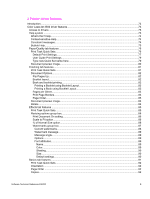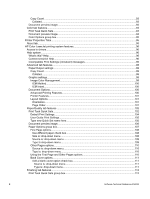Document Options group box
.......................................................................................................
113
Correct Order for Rear Bin
.........................................................................................................
113
Print on Both Sides (manually)
..................................................................................................
113
Flip Pages Up
............................................................................................................................
114
Booklet layout
............................................................................................................................
114
Book and booklet printing
..........................................................................................................
114
Printing a Booklet
....................................................................................................................
114
Printing a book
........................................................................................................................
115
Pages per Sheet
........................................................................................................................
115
Print Page Borders
.....................................................................................................................
115
Page Order
................................................................................................................................
115
Effects tab features
........................................................................................................................
117
Print Task Quick Sets
...................................................................................................................
117
Document Preview
.......................................................................................................................
118
Resizing options group box
..........................................................................................................
118
Print Document On setting
.........................................................................................................
118
Actual Size setting
.....................................................................................................................
118
Scale to Fit option
......................................................................................................................
118
% of Normal Size option
............................................................................................................
119
Watermarks group box
.............................................................................................................
119
Current watermarks
.................................................................................................................
120
Watermark message
...............................................................................................................
121
Message angle
........................................................................................................................
121
Font attributes
.........................................................................................................................
121
Name
....................................................................................................................................
121
Color
.....................................................................................................................................
121
Shading
................................................................................................................................
122
Size
.......................................................................................................................................
122
Default settings
.....................................................................................................................
122
Color tab features
...........................................................................................................................
123
Print Task Quick Sets
...................................................................................................................
123
Document preview image
.............................................................................................................
124
Color Options group box
...............................................................................................................
124
Color Options settings
................................................................................................................
124
General
...................................................................................................................................
124
Printer Properties Tabs
...................................................................................................................
125
About tab
......................................................................................................................................
125
Device Settings
............................................................................................................................
126
Device Settings tab features
.....................................................................................................
126
Form to Tray Assignment
........................................................................................................
128
Installable Options
...................................................................................................................
128
Structure and availability of the software CD-ROM
...........................................................................
129
In-box file layout
..............................................................................................................................
129
HP LaserJet software CD-ROM, Windows partition
.....................................................................
129
HP LaserJet software CD-ROM, Macintosh partition
....................................................................
129
Availability and fulfillment
................................................................................................................
129
In-box CD-ROMs
..........................................................................................................................
130
Web ordering
.............................................................................................................................
130
Web deployment
..........................................................................................................................
130
Printing-system software
............................................................................................................
131
Standalone drivers
.....................................................................................................................
131
Software Technical Reference ENWW
7