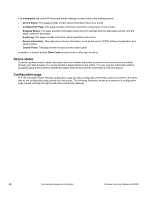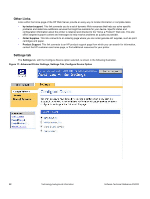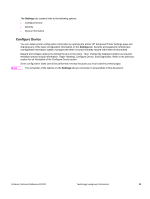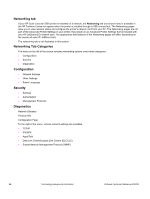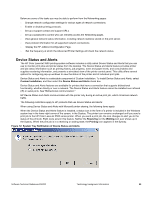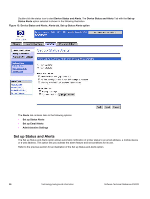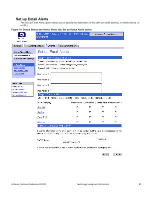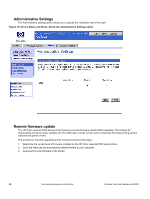HP Indigo 3500 HP Color LaserJet 3500 Series Printer - Software Technical Refe - Page 56
Networking tab, Networking Tab Categories, Configuration, Security, Diagnostics
 |
View all HP Indigo 3500 manuals
Add to My Manuals
Save this manual to your list of manuals |
Page 56 highlights
Networking tab If your HP Color LaserJet 3500 printer is installed on a network, the Networking tab (not shown here) is available in the HP Toolbox (it does not appear when the printer is installed through a USB connection). The Networking pages allow you to view network status and configure the printer's network card from your PC. The Networking pages are not part of the Advanced Printer Settings in your printer; they reside on an Advanced Printer Settings that is included with your HP JetDirect EIO network card. The appearance and features of the Networking pages will differ, depending on the version of your HP JetDirect card. The networking tab is not illustrated in this section. Networking Tab Categories The menu on the left of the screen contains networking options under three categories: • Configuration • Security • Diagnostics Configuration • Network Settings • Other Settings • Select Language Security • Settings • Authorization • Management Protocols Diagnostics Network Statistics Protocol Info Configuration Page To the right of the menu, various network settings are available. • TCP/IP • IPX/SPX • AppleTalk • Data Link Control/Logical Link Control (DLC/LLC) • Simple Network Management Protocol (SNMP) 54 Technology background information Software Technical Reference ENWW