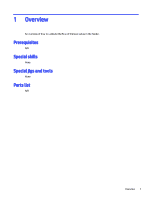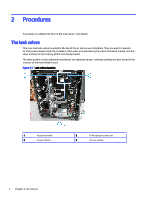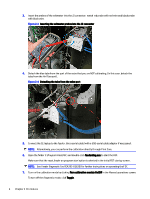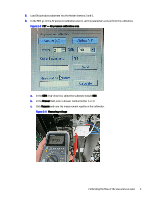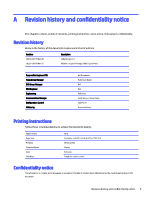HP Indigo 7800 Leak Valves Flow Calibration -- CA393-08710 Rev 01 - Page 6
Air Flow, C:\Program Files\FDT, reset feeder on program start, Feeder Diagnostic Tool, Manual
 |
View all HP Indigo 7800 manuals
Add to My Manuals
Save this manual to your list of manuals |
Page 6 highlights
3. Insert the probes of the voltmeter into the J2 connector: match red probe with red wire and black probe with black wire. Figure 2-3 Inserting the voltmeter probes into the J2 connector 4. Detach the blue tube from the port of the valve that you are NOT calibrating. (In this case, detach the tube from the Air Flow port). Figure 2-4 Detaching the tube from the valve port 5. Connect the CE laptop to the feeder. Use a serial cable (with a USB-serial cable adaptor if necessary). NOTE: Alternatively, you can perform the calibration directly through Print Care. 6. Open the folder C:\Program Files\FDT, and double-click feederdiag.exe to start the FDT. Make sure that the reset feeder on program start option is selected in the initial FDT startup screen. NOTE: See Feeder Diagnostic Tool (CA393-02630) for further instructions on operating the FDT. 7. Turn on the calibration mode by clicking Turn calibration module On/Off in the Manual operations screen. To turn off the diagnostic mode, click Toggle. 4 Chapter 2 Procedures